In this article we are going to discuss a Nintendo error code or a bug, this is namely the error code 2124-4007. This error code restricts the user to use any form of online service from the Nintendo game Corporation. This means a legal ban of online services such as buying games, arsenal, or credits from E-store. This also bans the use of 3rd party elements or games. The error message is given as “the use of online services has been restricted by Nintendo.”
About Error code 2124-4007
The error means a complete ban on your Nintendo consoles. There is a slight difference between a temporary ban and a permanent ban. A temporary ban usually stays for a day or few hours, while the permanent ban doesn’t have any fixed timing. The ban could be lifted a week or 10 days later, or it might stay like this forever. This error usually occurs when there is a breach of terms and conditions between the client and Nintendo. This includes acts such as illegally using mods or 3rd party websites which are against company rules. The company monitors fraud and unhealthy behavior strictly.
Nintendo is very cool about the games and other services, but when it comes to security, they have strict rules and regulations for the sake of their network. So, they have to impose certain restrictions to keep that hazard in check. Some of the reasons may be downloading games illegally or pirated games are one of the major reasons behind the ban. It can also be due to unauthorized transactions and the use of unauthorized resources.
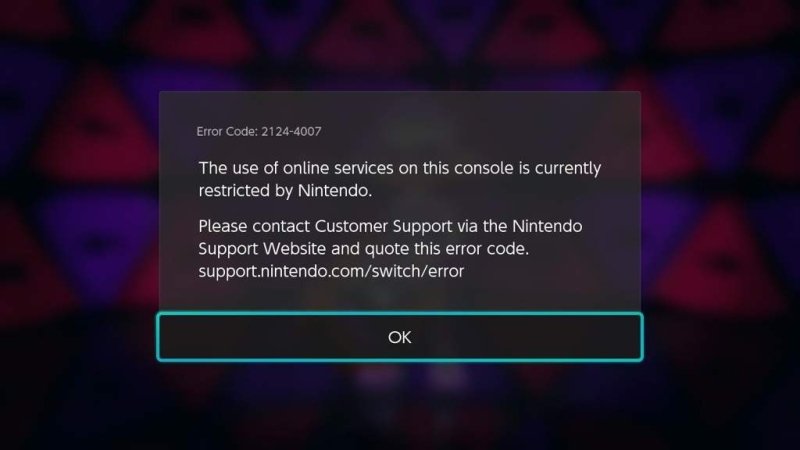
Solutions
There is no fix available right now as this has nothing to with the console. You may contact Customer Care and ask for assistance to lift the ban. Until then enjoy the console in the offline state. You may check by hard resetting your device to see if it works. Logging in from another account might also be a way out to remove the permanent ban. But these methods are not verified and could be checked if it works.
Nintendo has provided a code of conduct for their company which must be followed. You must check those in order to stay alert next time when it happens. It is advised to abstain from any illegal activity to avoid getting the error code 2124-4007.

