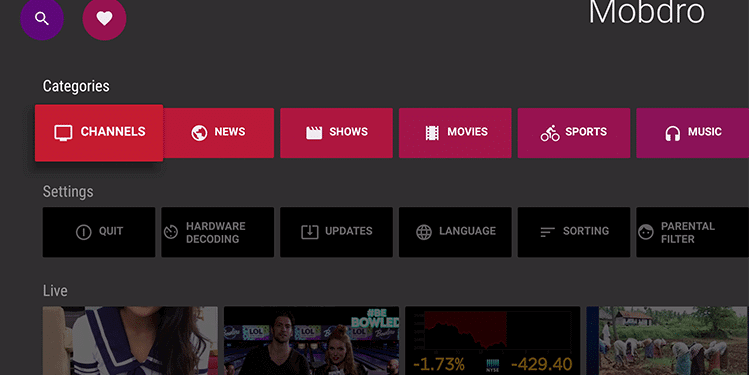Mobdro is a well-known app among Android users and it is an online streaming service. It lets users to browse and watch videos like movies, TV, news and also music and it is considered as a staple for many people. It collects all the videos in one place and provides users access to many streaming services and also saves time that needs to hop between them.
Despite being so popular and loved by many, the service has been facing some issues from the last few hours. The problem has happened all over the world and at present, no one has been able to access it. The official website of Mobdro is also down and from the last two days, users have been able to see only an error page instead of the website details. Well, errors of this kind are considered commonplace with Mobdro which is actually an unverified IPTV. It means that the app cannot be found in any app store and needs to be downloaded from another site.
Users have also faced other issues with the service. A few people said that the app freezes at the end of every episode. In this situation, users had to pop out, click on the option of ‘want to see ads’, watch an ad and the process goes on continuously. Some Fire TV Stick users said that it has been on the loading mode for many days. Other users said that a few channels split up and don’t play at all. Also, most recently, users faced an issue where it looked like the app has crashed and they saw an error message pop up on their screen that said ‘Can’t load data. Check your Connection’ and this message was shown despite the fact that the users had a strong internet connection. Users have tried a lot of things but the issue has not been resolved till now. But still you can follow these steps to try and fix the issue by yourself –
- Update the app. You might be using an old version of the app.
- Remove and reinstall the Mobdro app.
- In case if you are getting to see a black screen when you open the Mobdro app :
(i) Reboot the device. When you restart it, the temporarily stored data will be cleared on your device and it will also solve the video playback problems.
(ii) You can open the app by visiting the app manager from ‘Settings’. You can then clear the cache and unnecessary data.