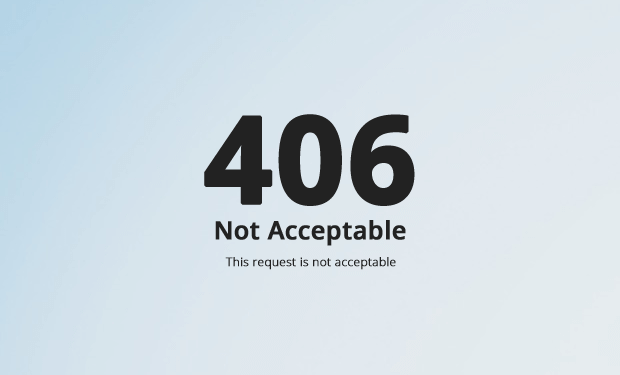OTT platforms have been able to gain a huge fan base among people and mainly during and after the Covid-19 pandemic. Now we can clearly say that we all are at present addicted to OTT platforms. Moreover, there are also a few people among us who prefer to watch movies at the comfort of their home instead of going to theatres and also there are others who prefer to watch web series instead of movies. In this case, OTT platforms have proved to be helpful for those people.
One of the very famous and trending OTT platforms is ‘Hulu’. It refers to an American subscription video on-demand service that is completely controlled and owned by The Walt Disney Company and Comcast is the equity stakeholder. It was originally made as a joint venture between News Corporation and NBC Universal, Providence Equity Partners. Hulu added the word ‘Plus’ to its name in the year 2010 and launched a subscription service and it features full seasons of programs from the companies and other partners and unrestricted access to new episodes. The company announced in the year 2018 that they have surpassed 20 million subscribers at United States.
Hulu has been decently reviewed by its users but it also faces some errors occasionally. One of them is the Error 406. This error is also known as 406 Not Acceptable. It refers to an HTTP response status code which indicates that a client has requested a response with the use of ‘Accept-’ headers that cannot be fulfilled by the server. The server can be the root cause when this error occurs. Sometimes, the server might be misconfigured and has been handling requests improperly. Users of Hulu have been unable to access the content of Hulu when this error occurs and this happens when they try to select and watch any content. The Error 406 is actually a client error response and it does not mean that we could rule out the client or server as the culprit in this situation. You have to consider the server as the network object which is producing the error and returning it in the form of HTTP response code to the client but it is possible that the client has caused the issue in some manner. If you wish to fix this error on your own, you can follow these steps –
- Restart the Roku or the device you are using.
- Restart the home network devices.
- Unplug the streaming device and home network devices for around one minute. Plug them back and check if the problem has been solved or not.
- Switch to a wired network connection from a wireless connection.
- You might be using an old version of the Hulu app. Check for updates and if there is any, upgrade your app to the new version.
- Ensure that your streaming device has been fully updated. If you haven’t, check for software updates and update the device.