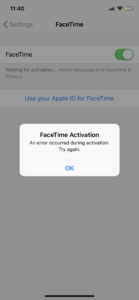FaceTime refers to a proprietary videotelephony product. It has been developed by Apple Inc. It is available on supported iOS mobile devices running on iOS 4 and later. FaceTime is also supported on Mac computers that run on Mac OS X 10.6.6 and later. It supports any iOS device with a forward-facing camera and any Mac computer equipped with a FaceTime Camera. FaceTime Audio, which is an audio-only version is available on any iOS device that supports iOS 7 or newer. It is also available in any Max with a forward-facing camera that runs on Mac OS X 10.9.2 and later.
FaceTime is included for free in iOS and in macOS from Mac OS X Lion (10.7) onwards. The FaceTime protocol is based on various open industry standards. But it is not interoperable with other video telephony systems.
FaceTime calls are always protected by end-to-end encryption so that only the sender and receiver can access them. Apple cannot decrypt this data. In comparison to most of the SIP implementations, FaceTime adds techniques that improve performance at the cost of breaking interoperability, port multiplexing, SDP minimization, and SDP compression.
But users have recently reported a problem related to FaceTime. Users said that they have been facing an activation error in FaceTime. A user said that he has not been able to access FaceTime for almost 6 months. Whenever he signs in on FaceTime, it shows an activation error. The user said that he has been able to do the same on another iPhone. Another user said that he has been using iPhone X running 12.1.3. But still, he is not able to activate FaceTime.
One more user who has been using MacBook Pro 7.1 said that whenever he tries to sign in to FaceTime, an error appears which says “an error occurred during activation”. If you are experiencing the same issue, there are a few things you can try to fix by yourself –
- Make sure that you are connected to a cellular data or Wi-Fi network. If you are using an iPhone, you need SMS messaging for activating your phone number with iMessage and FaceTime.
- Go to your phone settings and make sure that the time zone is set correctly.
- Go to your Settings, open Messages, and turn off iMessage. Then open FaceTime on Settings and turn it off. Restart your device. Turn on iMessage and FaceTime.
- Make sure that your device has the latest version of iOS and iPadOS.
- Contact your carrier and ensure that you can send and receive messages.