The big names in the gaming industry today were mere infants in front of these games. The legacy that action games like COD, Project IGI, and Counter-Strike have created is truly unprecedented. However, in recent days, the dev errors of COD: modern warfare have grown frequent. Considering the present rate of the occurrence of the dev errors, it is essential to talk about the dev error code 5763.
Error Code 5763 – Solutions
Contrary to the other dev errors, this issue lies outside the game application. The error generally occurs due to the clock speed of RAM. Other underlying issues might also be present which will be discussed later. Follow the steps below to reduce RAM clock speed.
- Restart your computer and get ready to enter BIOS.
- Before the Windows logo appears, press the ESC, Del, or F10 key to enter the BIOS.
- Under the Memory tab, you will find Extreme Memory Profile. You might have to look for something similar to the Memory option.
- Reduce the profile from here and apply the changes.
- Now, restart your computer and check for the error.
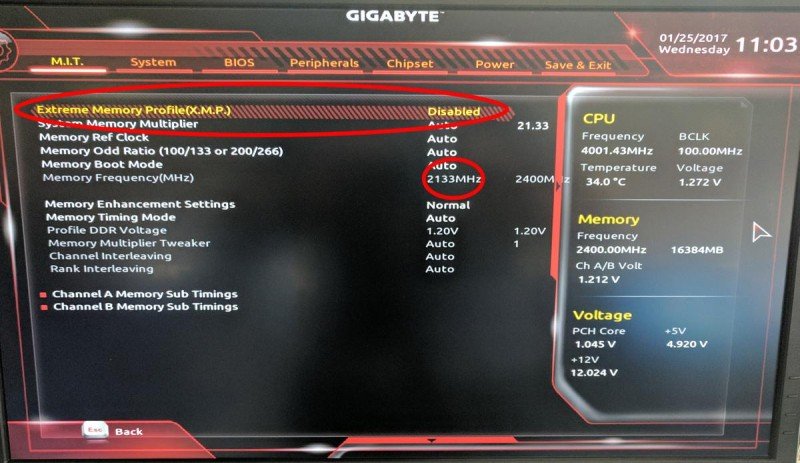
If the solution works for you, re-enter the BIOS menu. Now, increase the RAM clock speed a little and check for the error once more. You aim to find the maximum RAM speed allowed before you get the error again. Repeat the steps a few times with different clock speeds.
Another cause of this error might be damaged or corrupted files. Go to the Battle.Net software. Now, select Call of Duty: Modern Warfare from the left menu. Now, click on Scan and Repair. This will scan the entire game directory and replace the damaged files for you.
You should inevitably have the latest version of the Windows OS and GPU drivers. Updating these are very easy and also the common fix to a majority of the dev errors. Visit the control panel and update this software respectively.
Hopefully, this should do away with the error that has been troubling you. Dev errors are a lot common these days. You can also get in touch with the Activision community to get aid.

