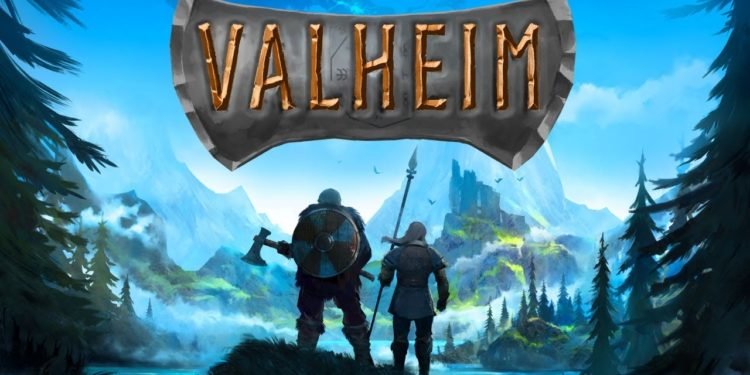Valheim came with a surprise. The Coffee Stain Studios production, developed by Swedish developers Iron Gate Studio, came to the market, surprising the fans. The aspiring gamers of Valheim received the shocker when the game was rolled out on early access by Steam, releasing the title on the 2nd of February, 2021 for Windows and Linux. Running on engine Unity, Valheim is a sandbox game where gamers get to have survival mode.
Gamers get to explore the world of Vikings, where the Scandinavians prove their fitness and valour for the halls of Valhalla. Although players start from zero in Valheim, they soon realise that they need to defeat the evil stalker of Valheim, to finally reach the destination of the Norse afterlife. With a raven dropping hints and the presence of instincts, gamers need to plan for the ultimate fight against the sworn enemy, Odin.
Valheim has got various mods. The Valheim Plus mod comprises several different main features. This can help gamers to modify player stats, buildings and entities. This mod also provides gamers with the ability to construct and locate objects with extremely high precision with the help of a sophisticated system, changing and modifying already placed objects with equal precision.
How To Download & Install Valheim Plus Mod
The Valheim Plus Mod is available through the website of Nexus Mods. From the website, you can read out the features of Valheim Plus. From there, players need to navigate the first Zip File and start the download process. Looking at an internet file, your browser might recommend you not install the same. Ignore and continue the process.
After the download, access your Steam library and look for Valheim. Select Properties. Head to the local files tab and select the option Browse. A file explorer will open up, leading you to the in-game location of Valheim. On a separate side, Unzip the downloaded file and keep the unarchived files in the game folder. Now select the folder BepInEx and head to config and open the notepads to mark any personal change.
With this, you can install the Valheim Plus mod on your PC.