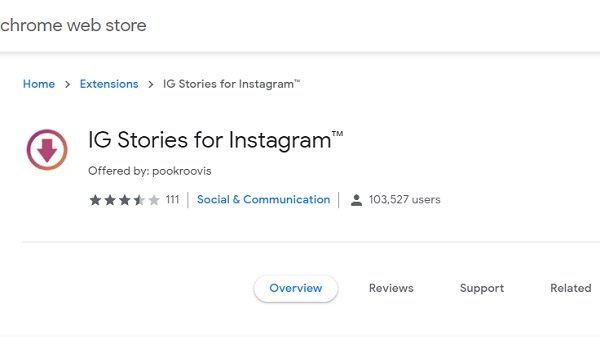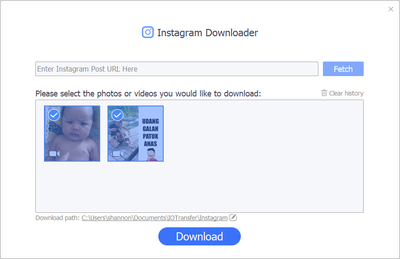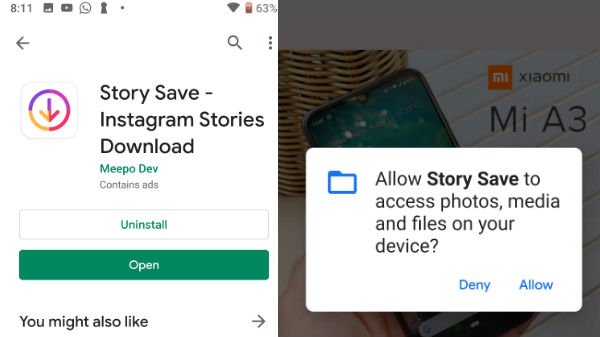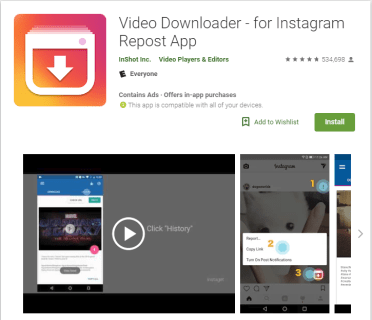Instagram is a social app developed by Facebook where people connect with their friends and share videos and pictures. Every one of us these days has social accounts on Instagram. Instagram has gained a lot of popularity and has currently millions of users in its domain. People love using Instagram and posting pictures with their social group. Instagram offers a lot of great features and services like sharing stories, going live, boomerang and a lot more thereby gaining users and popularity day by day. Instagram stories and live videos have become a trend these days and almost every Instagram user does use this frequently.
Well, coming to the main talk: We often use a lot of Instagram and thanks to the feature that lets us share stories and go live as well. We wonder a lot of times if we can directly download these live videos and stories directly from Instagram. Well, that would be really awesome. Not to worry folks! We have got you covered with some of the best ways to download Stories and Live Videos directly from Instagram.
How to download Stories and Live Videos from Instagram
Methods for PC –
Method 1: IG Stories for Instagram Chrome Plugin
STEP 1 –
First of all, you need to download the Chrome extension and install it on your Chrome browser.
STEP 2 –
After downloading and installing the extension, open the Instagram page on the Google Chrome browser and open the story you want to download.
STEP 3 –
Tap on the story and on the top left corner, you will see a download button. Click on the button. You have the Instagram Story downloaded on your PC.
Method 2: IO Transfer
STEP 1 –
First of all, you need to download the setup file for the IO Transfer and install it on your PC.
STEP 2 –
After downloading and installing, open Instagram and search for any video or story that you want to download and then tap on the story or live video. copy the link in the address bar.
STEP 3 –
Click on the three dots and tap share then choose copy link. Then go to IO Transfer and tap on tools and launch Instagram Downloader.
STEP 4 –
Paste the link in the given bar. You will then be automatically shown to select the video or story which you want to download. Click on download. You have the Instagram Story or live video downloaded on your PC.
Methods for Android device-
Method 1: Story Save
STEP 1 –
First of all, you need to download and install the Story Save app on your android device.
STEP 2 –
After downloading and installing the app, open the app and log in using your Instagram credentials.
STEP 3 –
Search for any live video or story that you want to download and tap on it. You will see a download button, click it. You have the live video/ story downloaded on your Android device.
Method 2: Video Downloader for Instagram
STEP 1 –
First of all, you need to download and install the Video Downloader app in your android device.
STEP 2 –
After downloading and installing the app, log in using your Instagram credentials.
STEP 3 –
Search for any live video that you want to download and tap on it. You will see an option to download the live video. Click on the download/Save button. You have the live video downloaded on your Android device.
Stay tuned for further updates and more such amazing information on downloading stories and live videos from Instagram. Also, share this article with all those who wanted to download stories and live videos from Instagram directly and enjoy it.