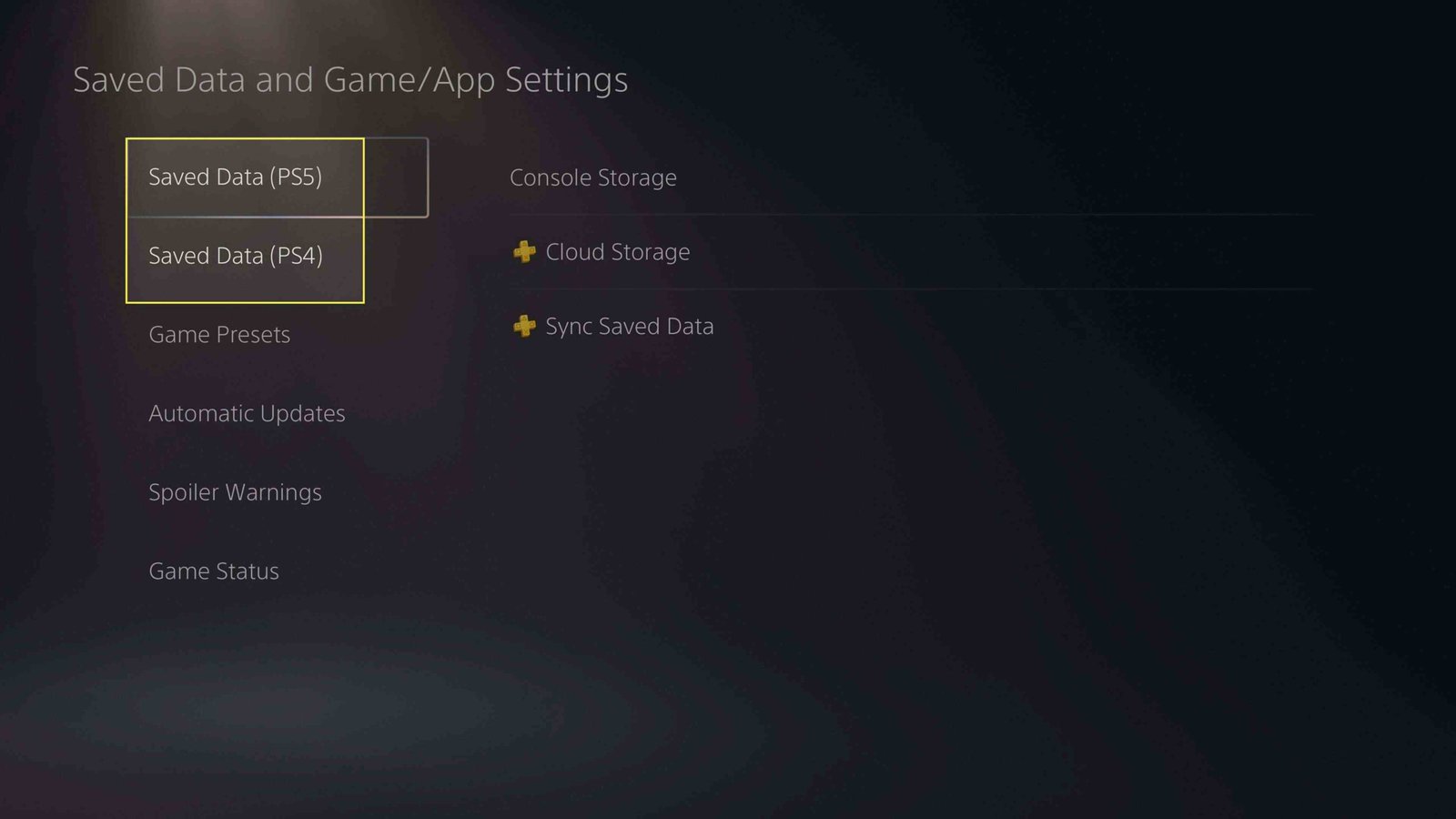If you are looking for the steps on how you can delete the game saves (saved data) on your PlayStation 5, you have come to the right place. The PlayStation 5 has tons of features that are pretty unique and exclusive to the console itself. Likewise, it also has simple features such as game saves that store information on the progress of a particular game. However, some players may be looking to delete their game saves on the PS5. This article is therefore regarding the steps on how to delete saved data (game saves) on PS5.
What are the uses for deleting the game saves on the PlayStation 5?
- Deleting game saves on the PlayStation 5 can help in solving the login issues in the game.
- Deleting saved data or game saves on the PlayStation 5 can also help you in playing a game right from the start.
Going to the main topic of this article, you can find out all the information you need regarding the correct steps that you need in order to delete any game save on the PlayStation 5.
How to delete saved data (game saves) on PS5
- Well, you can delete as well as upload game saves on your PlayStation 5 in order to save storage space. For this, you have to go to the PlayStation 5 settings, then you have to go to Storage >> Saved Data.
- After going to Saved Data, you can find a section for both the PlayStation 4 as well as PlayStation 5 games.
- Then, you can upload any of the game saves to the cloud as a backup before deleting them.
- Now, you can go to the Saved Data in the Storage settings. Likewise, you can find the saved data for a game in order to delete it.
- Finally, you can also turn on the auto-sync option for PlayStation 5 games as well as auto-upload on PlayStation 4 games.
Do note that the process of deleting the saved data or saves does not delete the game from the PS5.
This was an article regarding the correct steps on how to delete any saved data (game saves) on the PlayStation 5. You can always keep up-to-date with Digistatement for the latest game news as well as guides.