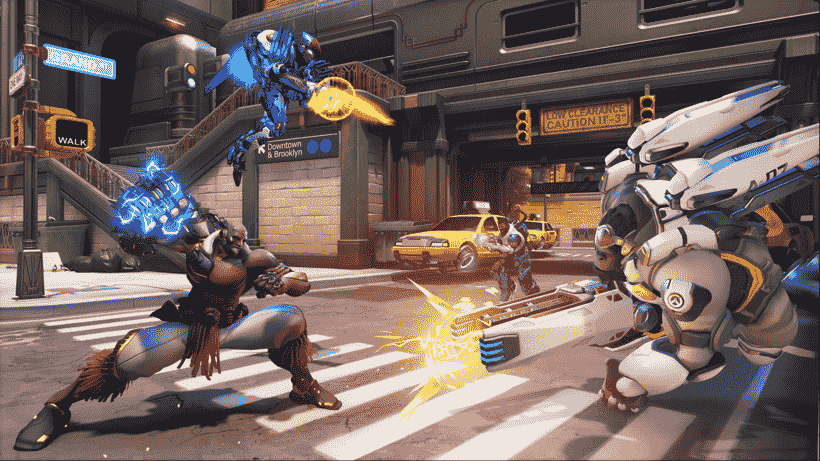If you are looking for information regarding the steps on how to change voice language in Overwatch 2, you have come to the right place. Overwatch 2 is a game that appeals to many gamers all over the world. Likewise, players of the game speak different languages as well as come from different regions. Thus, knowing how to change voice language in the game is very useful. This article is therefore regarding how to change voice language in Overwatch 2 on PS4 & PS5.
Why would you want to change voice language or voice lines in the game?
The voice language in the game can be a great deal for many players. Likewise, it is the language that heroes speak in the game. Thus, having a hero language that is regional to players can be very helpful as well as immersive. On the other hand, a hero language that you don’t understand can also be very distracting in the game. Going to the main topic of this article, you can find out all the latest information you need regarding the steps on how to change the voice in the game on PlayStation 4 as well as PlayStation 5 by reading below.
How to Change Voice Language in Overwatch 2 on PS4 & PS5?
Here are the required steps –
1) First and foremost, you have to simply quit the game on your PlayStation 4 or PlayStation 5.
2) Next up, you have to go to the home screen of your PlayStation console. After going to the home screen of the console, you have to select the game and go to Options.
3) Then, you have to go to the Manage Game Content option. After doing so, you have to select the new language as well as the voice lines that you want for the game.
4) Now, you have to download the new language option that you want for the game. Downloading the new language option gives you new voice lines in the game.
5) Finally, you can now play the game with a new voice language.
This was an article regarding the steps on how to change the voice language in Overwatch 2 on PlayStation 4 as well as PlayStation 5. You can always keep up-to-date with Digistatement for the latest game news as well as guides.