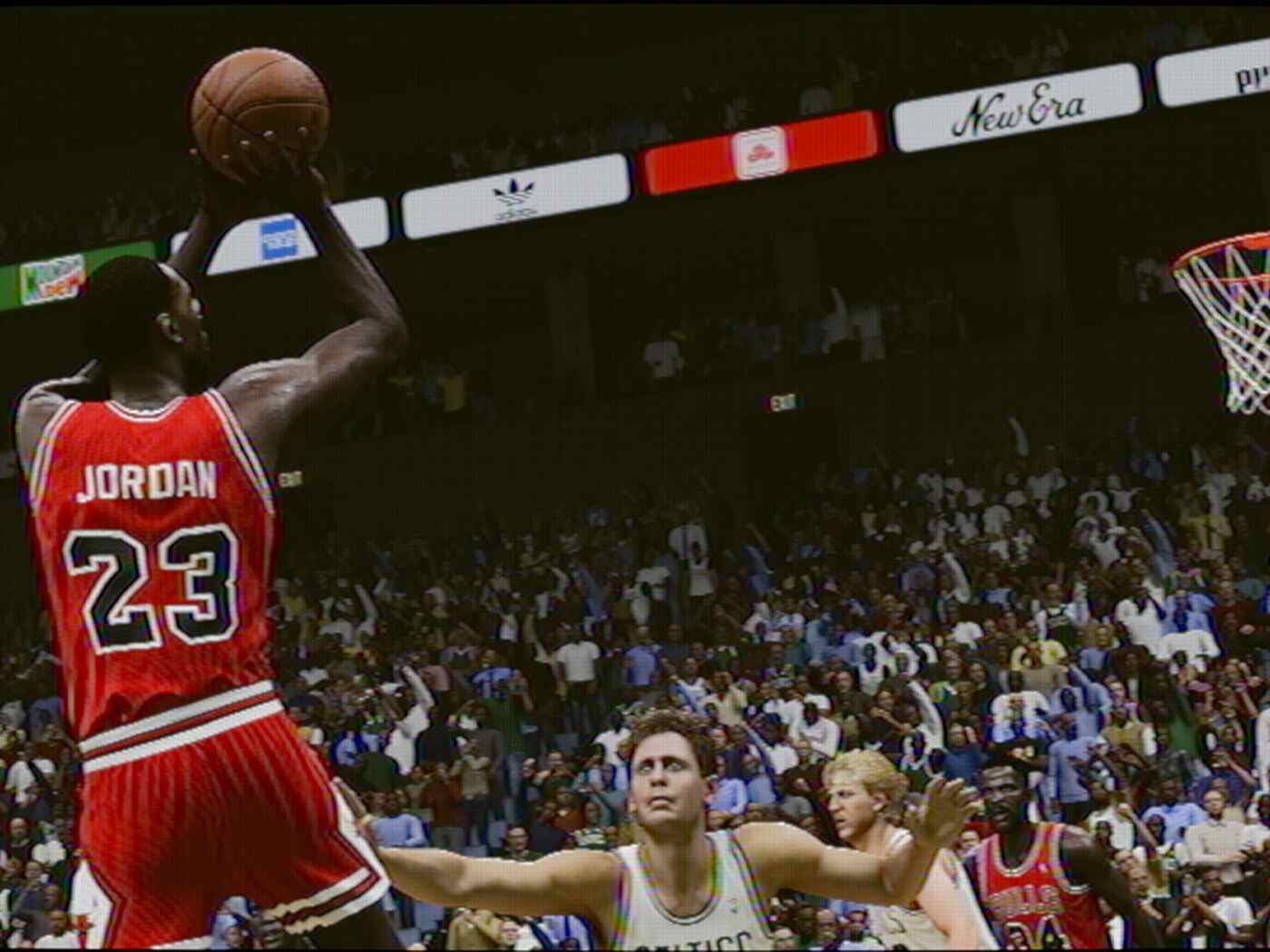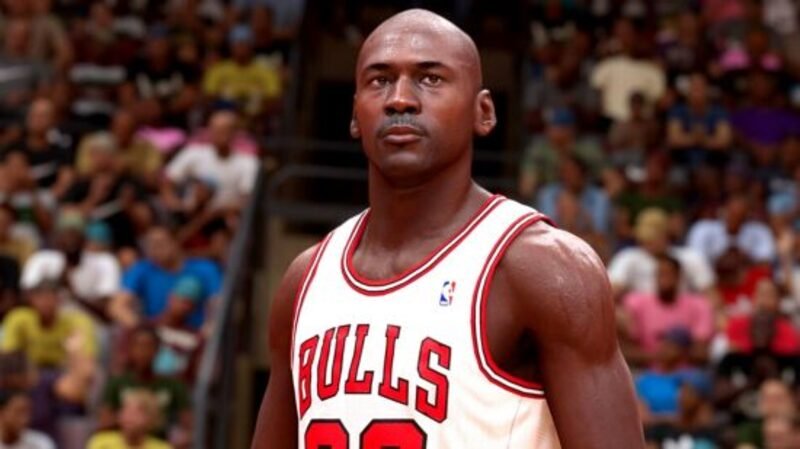If you are looking for information regarding the steps on how to call plays in NBA 2K23, you have come to the right place. NBA 2K23 is a comprehensive basketball game where there are many unique gameplay elements. A very unique game mechanic in the game is the ability to call plays. Many players may be unaware of the steps to do this. This article is therefore regarding the steps on how to call plays in NBA 2K23.
Going to the main topic of this article, you can find out all the latest information you need regarding the steps on how to call plays in the game by reading below.
How to Call Plays in NBA 2K23?
Here are the required steps –
1) It is important to note that you have to first unlock the Call plays feature. In order to unlock it, you need to complete a side-quest in MyCareer by Zion Williamson. Once you have unlocked this feature, follow the next steps.
2) To call plays in match, you have to hit the L1 button on your PS controller, the LB button on your Xbox controller, and the L button on your Nintendo Switch. After doing so, you can now see different buttons hovering above your team members.
3) Then, you can see the different call-play options after selecting a player. After the different call play options show up, you have to use the left and right triggers of your controller to choose between them.
4) Now, you have to select the plays that you want your team to perform. Alternatively, you can also use the D-Pad on your controller to call plays in the game.
5) You have to hit the left directional key on the D-Pad of your controller to bring up a prompt. This prompt will bring up the Favorite plays menu section. Likewise, you can select any of your default call plays or your custom plays.
6) After doing so, you can use the L1/Left Stick or the R1/Right stick on your controller to select and see more options.
7) Finally, you can now call plays in the game.
This article was about the steps to call plays in the game. You can always keep up-to-date with Digistatement for the latest game news as well as guides.