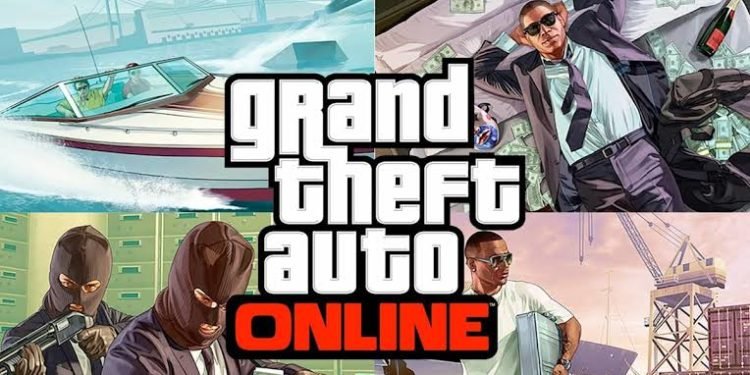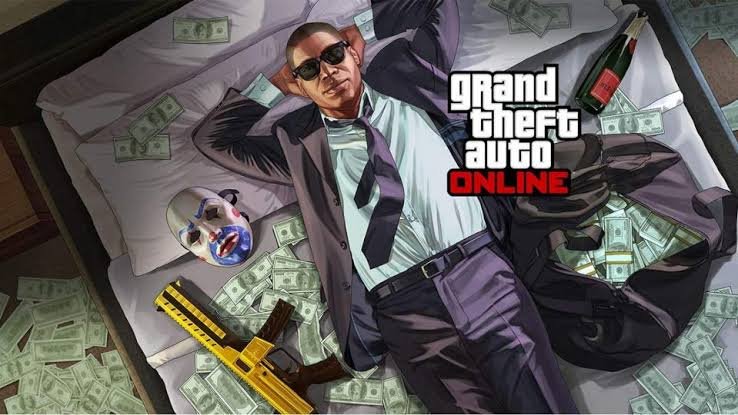GTA Online, the online expansion to the popular GTA V is one of the most popular online games today. Likewise, the biggest draw of GTA Online is its social aspect. The game is not a big change to the gameplay features offered in GTA V. It only heightens the experience of the solo missions by adding co-op multiplayer to them. GTA Online lets you add friends as well as invite them for jobs/missions. This is why a feature to appear offline comes in handy. Thus, you may want to play solo or cannot be bothered by invites. You can appear offline for some privacy. This article is a guide on how to appear offline on GTA Online (PS4, Xbox & PC) in 2022.
The feature to appear offline is a very important one for any online multiplayer game. Therefore, learning how to use this feature is necessary.
How to appear offline on GTA Online (PS4, Xbox & PC) in 2022:
For PS4 users:
1) Firstly, head over to your PS4 home screen and go to your profile using the X button.
2) You can then select the ‘Set Online Status’ on your profile page.
3) Bring up a prompt by selecting the “Set Online Status” box.
4) You can now select the ‘‘Appear Offline’’ option to appear offline to your friends.
For Xbox users:
1) Click on your profile picture on the main screen.
2) Next up, bring up your profile on Xbox.
3) You can now select the “Appear Online” option by going to the bottom of the page.
4) Once a drop-down menu opens, you can select the option that says “Appear Offline”
5) Finally, your profile will now appear offline to friends.
For PC users:
1) First and foremost, make sure that you have an active Rockstar Social Club account.
2) Next, launch GTA Online. Once in-game, hit the home key to open the Rockstar Social Club.
3) Then, hit the gear icon in the top right corner.
4) Now, go to the Privacy settings.
5) Finally, set the profile visibility setting to “Me Only”.
These have been guides on how to appear offline in GTA Online. You can find many more interesting articles like this one on Digistatement.