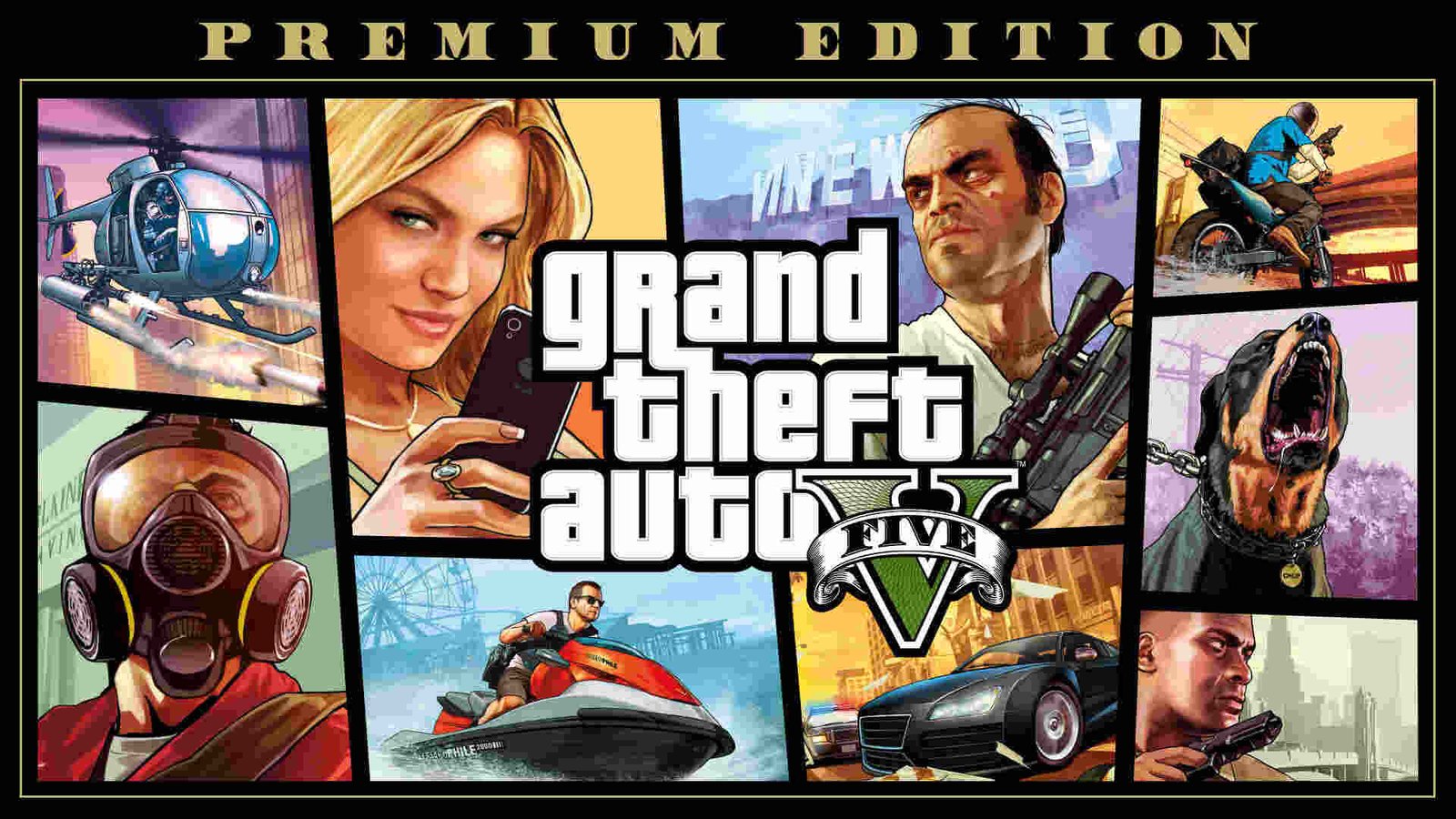The success of Grand Theft Auto 5 has become somewhat of a benchmark in the gaming industry. Likewise, the incredible success of the Rockstar game is also because of its accessibility. The game gives players an incredible amount of freedom. Open-world exploration, tons of activities, branching storylines as well as chaotic gameplay are all trademarks of GTA V.
Additionally, the game also lets you add as well as invite your friends for missions. This is where the openness becomes a detriment for players who want to solo or just want some privacy. Therefore, knowing how to appear offline can be useful to appear offline in the game. This article is a guide on how to appear offline on GTA 5 (PS4, Xbox & PC) in 2022.
How to appear offline on GTA 5 (PS4, Xbox & PC) in 2022:
The process to appear offline in GTA 5 is platform-dependent, you can follow the guides for different platforms below.
For PS4 users:
1) Firstly, you can go to your profile on the main screen and click on the X button to enter.
2) After clicking on the X button on your profile, you can now go to the ‘Set Online Status’ box.
3) Then, you have to go over to the “Set Online Status” box
4) Finally, you have to click on the ‘‘Appear Offline’’ option from the prompt to appear offline to your friends.
For Xbox users:
1) Firstly, you have to go to the home screen of your Xbox.
2) Then, go to your profile page by clicking on the profile picture.
3) You can now find the “Appear Online” option on your profile page.
4) Next, click on the drop-down menu.
5) Finally, you can select the “Appear Offline” option to appear offline to others.
For PC users:
1) Firstly, you have to make sure that you own an active Rockstar Social Club account.
2) Next, launch GTA V and go to the game’s main screen.
3) You can then open the Rockstar Social Club by clicking home.
4) You can then hit the gear icon and go to the privacy settings.
5) Finally, you can use the “Me Only” profile visibility option.
These have been guides on how to appear offline in GTA V. For more informative articles like this one, follow Digistatement.