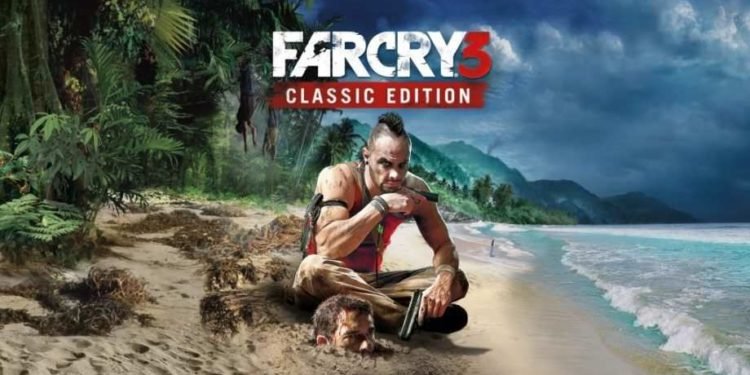In this article, we will discuss How Many GB is Far Cry 3: Classic Edition on PS5, PS4, Xbox Series X/S, Xbox One, Nintendo Switch & PC. In the course of the article, we will shed some light on the features of the game as well.
To start with, Far Cry 3: Classic Edition and Far Cry 3 have what many players will say are too many similarities. The major difference between the two titles is that Far Cry 3: Classic Edition is just Far Cry 3 ported to PS4 and Xbox One. That and the minor improvement in graphics and framerate speed. The game plot of Far Cry 3: Classic Edition is the same as that of the original game, further lending credence to the fact that not much was changed in the classic edition.

In the game, players freely explore an archipelago, while getting involved in combats with other players and wildlife using a wide array of weapons. In the game, you have to watch out for pirates and other unfriendly forces too. In all, both the classic edition and original are great fun action games to play. Let’s look at the availability and size of the game on different platforms and consoles.
Far Cry 3: Classic Edition Size on PS5, PS4, & PS Plus
Far Cry 3: Classic Edition was released for PS4 on May 29th, 2018. The game is also available for Extra subscribers on Sony’s online gaming service PS Plus. Unfortunately, the game is not available for PS5. PS4 console gamers looking to download the game are required to have a minimum of 6.869 GB of free storage space.
How Many GB is Far Cry 3: Classic Edition on Nintendo Switch
Nintendo Switch is yet to have its version of the game released. Should developers announce this, we will be sure to let you know.
Far Cry 3: Classic Edition Size on Xbox One & Xbox Series X/S
Xbox got its version of the game released on June 26th, 2018. Xbox gamers downloading the game will need at least 16.13 GB of free storage space to accommodate the game.
How Many GB is Far Cry 3: Classic Edition on PC
Downloading Far Cry 3: Classic Edition on your PC will require you have at least 15 GB of free disk space. Other basic PC requirements for the game should be met as well to ensure smooth gaming.
Do not forget to check the available storage space on your console or gaming device before downloading any game. This is to prevent download errors and related issues.
READ ALSO!!
Stay in touch with Digistatement for more updates, and kindly share this article with friends. Thanks for reading and have a great time playing.