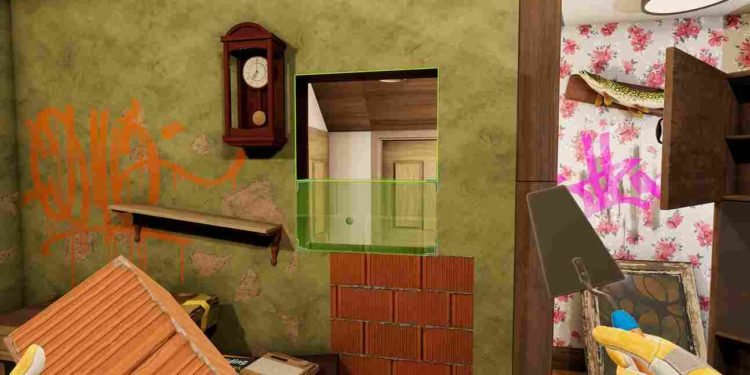As the popularity of on-the-go handheld gaming continues to surge, House Flipper 2 has become a go-to choice for players seeking portable home renovation excitement on their Steam Decks. Since its release on December 14, 2023, the game has garnered a mostly positive response, enticing gamers to transform houses in the charming town of Pinnacove. However, some players have encountered issues with crashes on their Steam Decks. So, in this guide, we’ll explore potential solutions to resolve these crashing issues so that you can enjoy a smoother gaming experience.
Experiencing intermittent crashes while playing House Flipper 2 on your Steam Deck can indeed be frustrating, and in some cases, it may lead to more severe consequences like the loss of saved files. This was exactly the case for one unfortunate player. Occasional crashes might feel like a nuisance but losing your progress can indeed be more troublesome. So, how do you prevent that from happening and fix the crashing issues? Continue reading to find out.
House Flipper 2 Crashing on Steam Deck: How to fix it?
Addressing the crashing issue in House Flipper 2 on the Steam Deck doesn’t have a one-size-fits-all solution. Unfortunately, the problem persists without an official fix, leaving players to explore a variety of potential workarounds. But remember, while these workarounds might prove effective for some, they might not be universally successful.
Restart Deck
The first step in troubleshooting is restarting your Steam Deck. It might sound simple, but it can be effective in resolving transient issues. A fresh start might be what is needed to clear any temporary glitches that might be causing crashes in House Flipper 2.
Micro SD Card Handling
The microSD card can sometimes be a source of problems related to game launches. Removing and reinserting it ensures a secure connection, addressing potential issues with data access. So, if you installed the game on your microSD card, either disconnect and reconnect it, or move the game to the Deck’s internal storage and try launching it again.
Check Steam OS and Game Updates
Regularly updating both the Steam OS and the game is essential for maintaining system stability. Developers frequently release updates to address performance issues and improve compatibility. Keeping these elements up-to-date can potentially solve crashing issues while playing any game.
Try Different Proton Versions
Proton versions act as a bridge between Windows-based games and Linux. Experimenting with different Proton versions is an exploratory approach to finding the best compatibility configuration for House Flipper 2. While there are a lot of different Proton versions to try, we recommend using Proton Experimental first and then moving on to trying the other available versions (Proton GE or the latest one).
Verify Files
Steam’s file verification feature is a useful tool for ensuring the integrity of the game installation. Verifying files checks for any corrupted or missing data and repairs it, contributing to a more reliable execution of House Flipper 2. So, head over to the Steam client, right-click on the game in the Library section, and select Properties. After this, select the Installed Files tab, and click on the Verify Integrity of Game Files option. Once the verification is complete, try launching the game and check if the issue persists.
Create New Save
To resolve the issue, a player suggested creating a new save file with the same name and player model. After this, transfer the old house and job folders into the new profile folder. Rename the old profile.json_backup file to profile.json and replace the new one, along with deleting the new profile.json_backup file. This will allow you to load into the old profile without encountering further problems. The save files to execute this workaround can be found at the following path: Home/.steam/root/steamapps/compatdata/1190970/pfx/drive_c/users/steamuser/Documents/House Flipper 2/
Reinstall the Game
For a more comprehensive solution, reinstalling the game can address issues related to corrupted files or a flawed installation. This step involves uninstalling the game and then reinstalling it, ensuring a clean and functional setup. But before you do this, it’s advisable to back up game save files before proceeding. Once reinstalled, check whether the issue persists. If it does, feel free to contact Steam Deck support.
We hope that you were able to get back to renovating houses and flipping them for profits on the go. That brings us to the end of this guide. For more gaming reads like this on all the latest happenings in the gaming world, stay in touch with DigiStatement. Read more: Lethal Company Lights Not Working Bug: Is there any fix yet