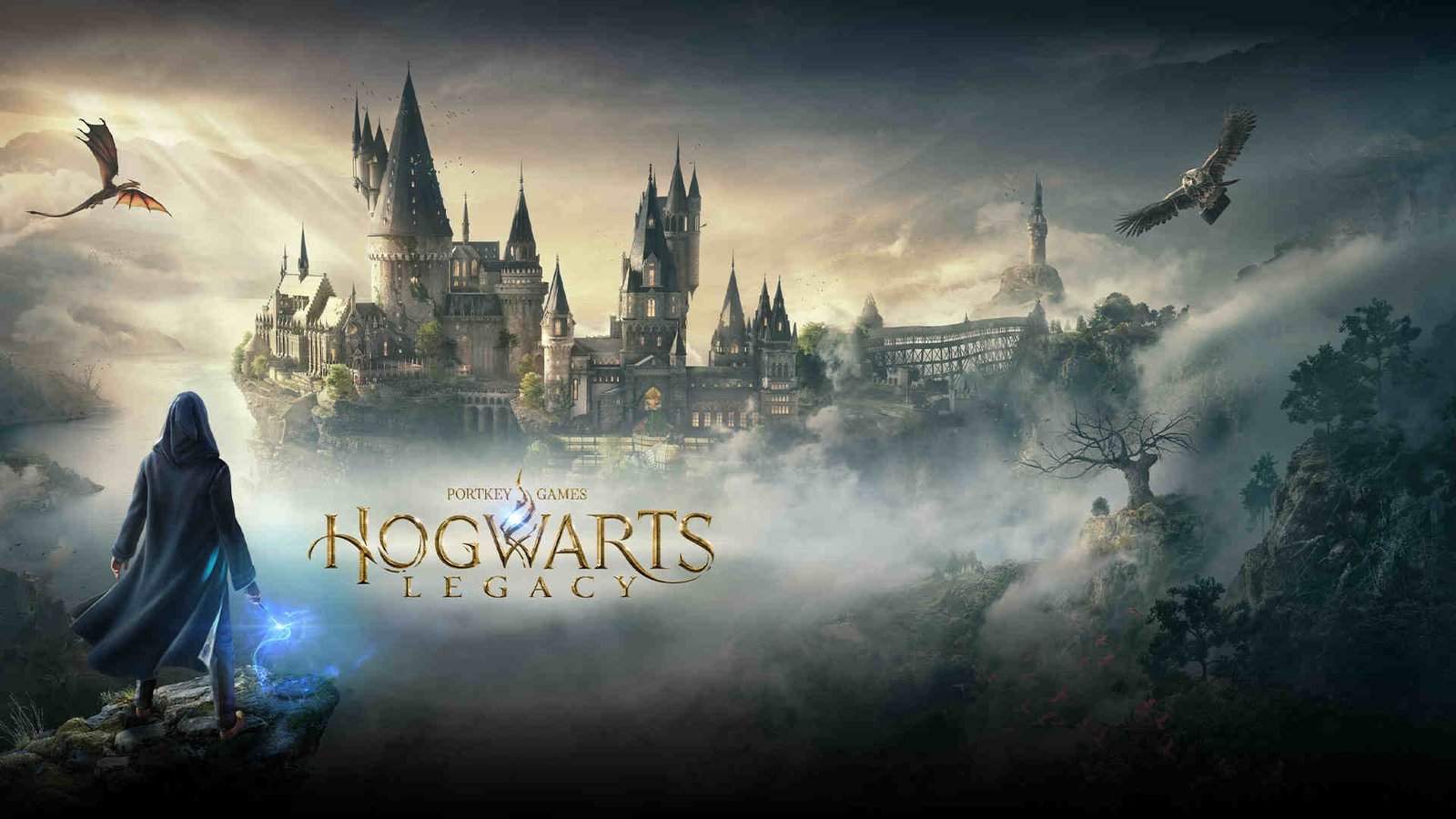Hogwarts Legacy is a role-playing game set in the Wizarding World of Harry Potter. The game takes players on a thrilling adventure through Hogwarts School of Witchcraft and Wizardry. As players explore the vast and immersive game world, they will encounter a multitude of quests, each with its own challenges, rewards, and consequences. Whether it’s hunting down rare magical creatures, uncovering hidden artifacts, or battling dark wizards, the quests in Hogwarts Legacy provide an unforgettable gaming experience for Harry Potter fans and RPG enthusiasts alike. In this article, we will take a closer look at this quest system and how to restart quests in Hogwarts Legacy.
Why would you want to restart quests in Hogwarts Legacy?
There are several reasons why you might choose to restart a quest in Hogwarts Legacy:
- To achieve a better outcome: Sometimes you may not be satisfied with the outcome of a quest, such as not getting the best reward or not completing it in the most efficient way. By restarting the quest, you can try to achieve a better outcome.
- To improve your skills: Restarting a quest can give you the opportunity to practice and improve your skills, whether it’s combat skills or problem-solving skills required for the quest.
- To experience the quest again: You may have enjoyed a particular quest and want to experience it again. Restarting the quest allows you to relive the experience and enjoy it once more.
- To correct mistakes: If you made a mistake during the quest, such as choosing the wrong dialogue option or using the wrong strategy, you may want to restart the quest to correct your mistake and achieve a better result.
- To earn more rewards: Some quests may have multiple rewards or multiple paths to completion. By restarting the quest, you can try different paths and earn more rewards.
Apart from all these, some quests can get bugged in the game, which is why learning how to restart them becomes essential.
Hogwarts Legacy: How to restart Quests
In order to restart quests in Hogwarts Legacy, all you have to do is pause the game, and go to the Quest tab. Then, you have to select the quest you are currently in, and then press the Abandon Quest button. This will restart the quest and you will be teleported back to the open world.
This was an article regarding how you can restart quests in Hogwarts Legacy. In addition to this, you can also check out other guides on Hogwarts Legacy by following Digistatement.