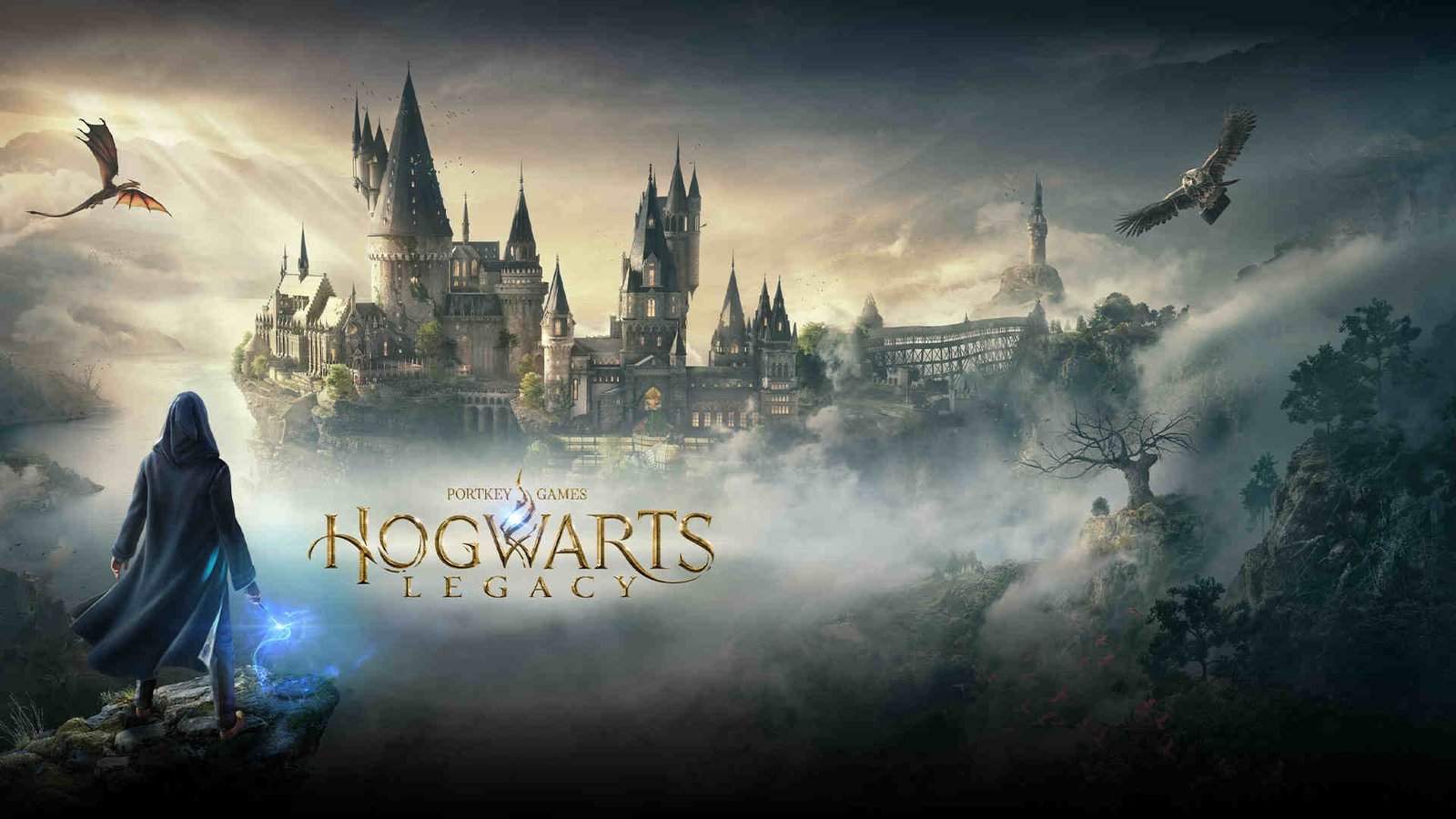Hogwarts Legacy is a graphically intensive game. Likewise, it is a game that features stunning visuals and amazing effects. When it comes to console platforms, the game is optimized for the specifications of different consoles. However, players on PC may find the game less optimized as specifications vary from one system to another. As a result, you may also run into issues when playing the game on a PC. A common issue that you may face is high RAM utilization. Consequently, this can result in performance issues as well as lag. Knowing how to resolve such an issue can be helpful. This article is therefore regarding the availability of fixes for Hogwarts Legacy High RAM Utilization Issue.
Hogwarts Legacy High RAM Utilization Issue: Is there any fix yet?
Although there are no official fixes available, you can use some general fixes as well as workarounds to resolve this issue.
Restart PC –
A simple fix you can follow to free up some RAM on your PC is to restart. Likewise, you can restart your PC to make sure there isn’t any memory leak. After a fresh boot, you can launch Hogwarts Legacy again and check if the issue persists.
Lower the in-game settings –
Another simple workaround is to lower the in-game settings. Likewise, this can free up more RAM as well as VRAM(GPU memory) that is utilized when using high settings preset. Reducing graphics settings can improve the frame rate and overall performance of the game, making it run smoother and more responsive. This is especially important for systems with low-mid level specifications. It can also free up resources for other tasks and potentially improve overall system performance. Make sure to turn the in-game DLSS option to Performance, if you have an RTX card.
Update your GPU drivers –
Updates for graphics drivers often contain performance optimizations and bug fixes that can improve the frame rate and overall performance of games. Therefore, you should update your GPU drivers to improve the game’s overall performance and this might also fix the high RAM utilization issue.
Upgrade RAM capacity –
More RAM is always better especially when running demanding games like Hogwarts Legacy. So, the high RAM utilization issue might be occurring due to your system not having adequate RAM to run the game. As per the official system requirements, you will need a minimum of 16GB RAM to run Hogwarts Legacy without any issues. So, if your system falls short of this criterion, it is time for an upgrade.
This was an article regarding the fixes for the High RAM Utilization Issue in Hogwarts Legacy. You can also check out other articles on the game by following Digistatement.