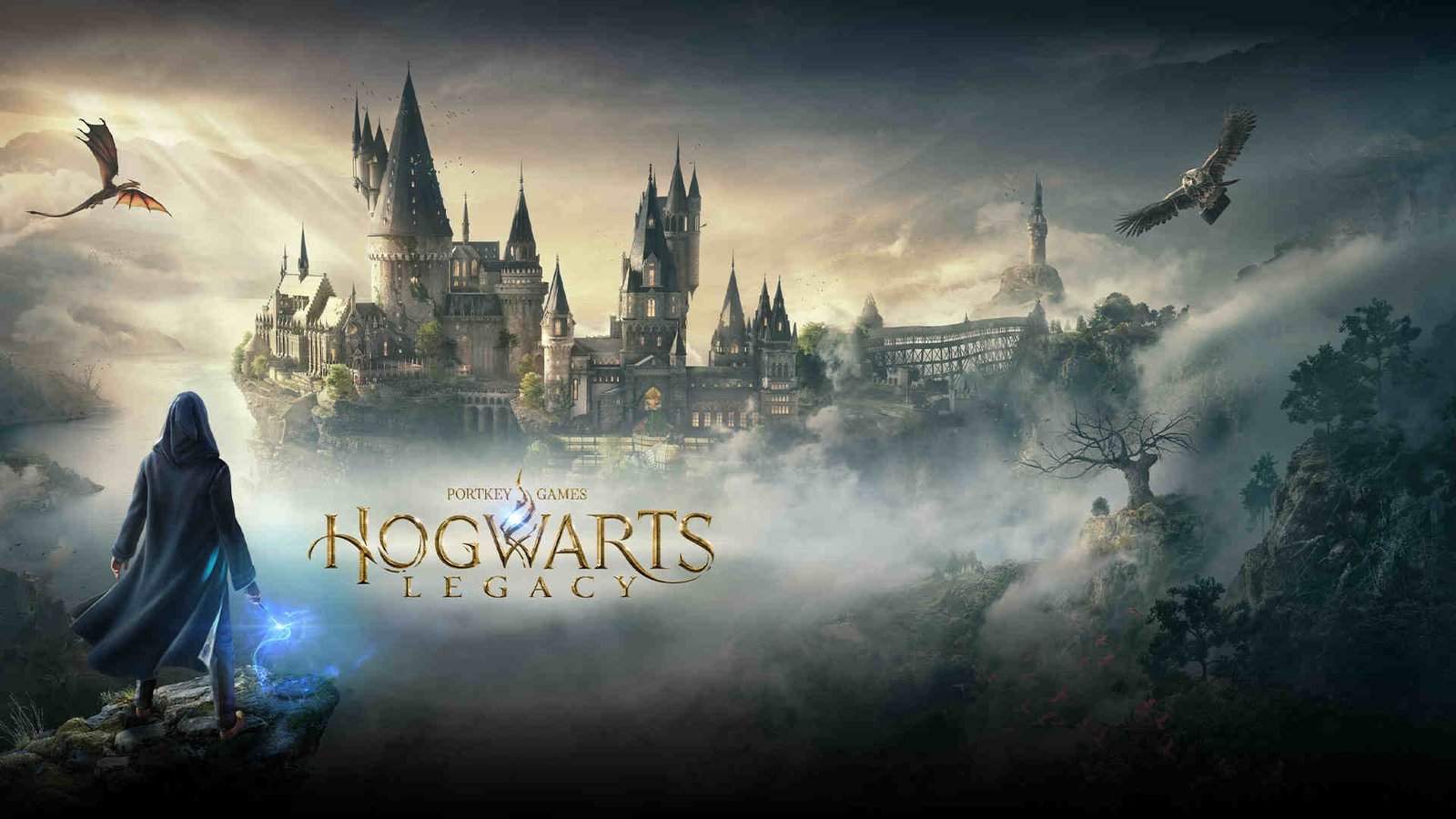If you are looking for information regarding the availability of DualSense support in Hogwarts Legacy on PC, you have come to the right place. Players on PC may be looking to play the game using a PS5 DualSense controller. Knowing whether the features of a Dualsense controller can be experienced while playing the game on a PC is very important. This article is therefore regarding whether there is DualSense Support in Hogwarts Legacy on PC.
What is DualSense support in games?
DualSense support in games refers to the integration of the features of the DualSense controller, which is the standard controller for the PlayStation 5 game console. The DualSense controller includes several unique features, such as haptic feedback, adaptive triggers, and a built-in microphone, that enhance the gaming experience. Games with DualSense support take advantage of these features to provide more immersive and interactive gameplay. Haptic feedback can provide different levels of vibration to simulate various in-game sensations, such as the feeling of raindrops or the tension of pulling back a bowstring. Adaptive triggers can offer resistance that changes based on the in-game action, such as the pressure required to pull the trigger of a gun or the resistance of driving through mud.
In summary, DualSense support in games means that the game has been designed to utilize the unique features of the DualSense controller to enhance the player’s experience. Although most PS5 games come with Dualsense Support, not every PC game is equipped with the accessibility options to make use of these features. So, does the recently released title, Hogwarts Legacy has support for Dualsense features?
Hogwarts Legacy DualSense Support On PC: Is it available?
The short answer is No. There is no DualSense support available in Hogwarts Legacy on PC. DualSense is a haptic feedback feature of the PS5 controller that is exclusively available only for selected games on PC, and Hogwarts Legacy isn’t included in that list. So, this means that even if you can use a PlayStation 5 controller to play the game on a PC, you cannot get access to the DualSense features of the controller. Although this is disappointing news for many, it was quite expected. However, we are expecting that the devs will add support for this feature in their game, sometime later. But, there is no confirmation on the same.
This was an article regarding the availability of support for DualSense in Hogwarts Legacy on PC. In addition to this article, you can also check out other articles on the game by following Digistatement.