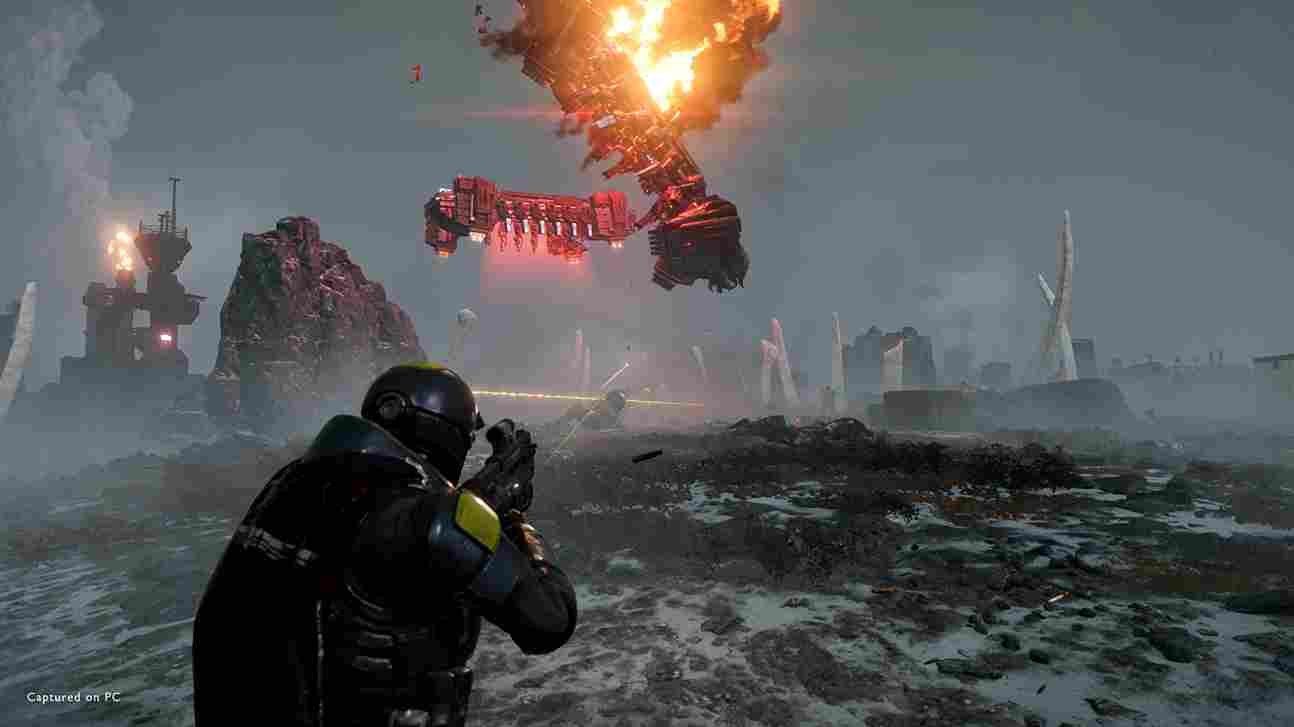Helldivers, renowned for its cooperative interstellar warfare, has captivated gamers with its strategic depth and chaotic battles in the first installment. The sequel, Helldivers 2, takes players into uncharted territories filled with intensified combat and tactical brilliance. However, amid the excitement, some players find themselves grappling with all sorts of technical issues, from crashes, launch issues, and black screen issues to encountering error codes. Well, this brings us to the main topic of this guide, the error code 1013, and how to fix it. Well, keep reading till the end to know it all.
Picture this: You’re on the brink of intergalactic glory, navigating Helldivers 2’s tutorial with finesse when suddenly, the game takes an unexpected nosedive. The screen freezes, and an ominous message pops up, accusing you of foul play. Error Code 1013 is a cryptic barrier preventing your triumphant journey. This issue arises as GameGuard, an anti-cheat solution, mistakenly flags your gameplay, assuming unauthorized activities. The result? An abrupt eviction from the game. So, how to fix it?
HELLDIVERS 2 GameGuard Error code 1013: How to fix it
Like many other issues and errors in the game right now, this one too does not have an official fix. But since many players are troubled by this, some have taken up online forums to suggest some workarounds. While not guaranteed to work for everyone, these workarounds are surely worth a shot.
Restart the Game/Device
If you encounter this error code, start by restarting the game to clear any temporary glitches. If the issue persists, try restarting your PC to ensure a fresh start.
Reinstall GameGuard and run game as Admin
One player suggested a workaround that involves reinstalling GameGuard. To do this, navigate to the “tools” folder inside the game’s installation directory and run the “GGuninst” file as an administrator to wave goodbye to GameGuard. Next up, make GGSetup.exe feel important by running it with admin rights. Finally, launch the game as an admin and hopefully you will not run into any errors.
Whitelist the Game
Antivirus software or the Windows Firewall may sometimes block GameGuard from running properly. To fix this, you can add GameGuard and Helldivers 2, both to the exception list of your antivirus software or Windows Firewall. To whitelist the game, open your antivirus software or Windows Firewall settings, go to the Exclusions or Exceptions tab, and add Helldivers to the list of excluded programs.
Check for Updates
Outdated game files may be the cause of the error. So, make sure that you are running the latest version of the game. You can also visit the GameGuard website or the game’s support resources for any available updates and follow the instructions to update the anti-cheat software.
Verify the Game Files
Corrupted or missing game files can lead to errors. So, right-click on Helldivers 2 in your Steam Library and select Properties. Then, head to the Installed Files tab and select the Verify Integrity of Game Files option. After the scan is completed, launch the game and check if the issue persists.
Reinstall the Game
If all else fails, consider reinstalling the game. Uninstall the game, download the latest version, and install it. If the issue persists, all you can do is contact support and wait for their response.
For the time being, these are some workarounds that might be able to fix the error code 1013 in Helldivers 2. Well, that brings us to the end of this guide. And, for more guides and news like this on all things gaming, remember that DigiStatement is your place to be! Read more: Helldivers 2 PC shutting down after clicking Start Mission issue: Is there any fix yet