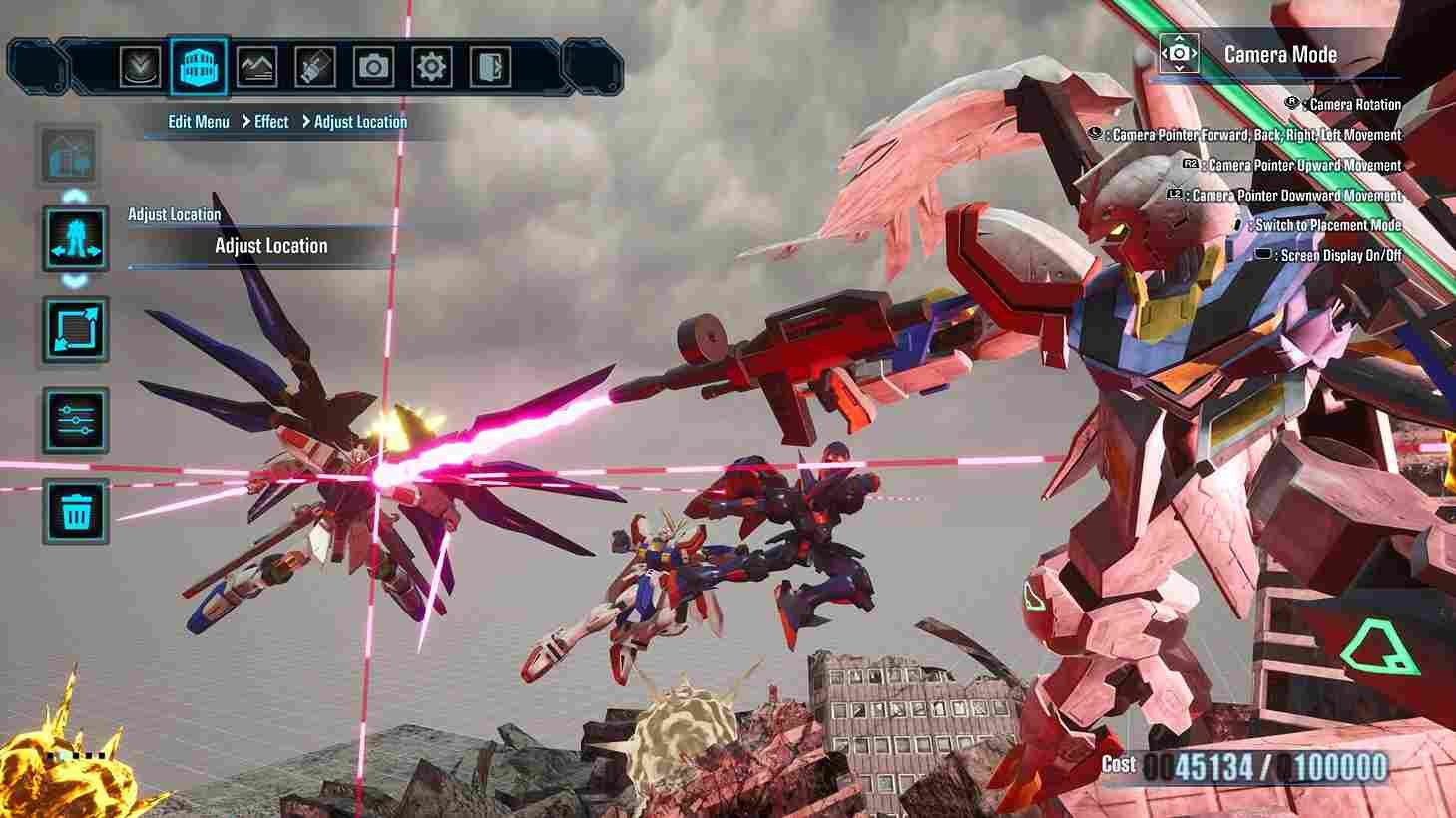Gundam Breaker 4 has just launched, and while many fans can play it without facing any problems, some unlucky players are encountering frustrating issues like crashing and stuttering during gameplay. If you’re one of the players facing these troubles, don’t worry! Keep reading this guide till the end to figure out how you can go about fixing this issue.
Speaking about the issue, the game temporarily freezes or lags every time something new appears on the screen, such as new animations or effects. This obviously makes it challenging to enjoy the game smoothly. The problem seems to occur frequently during intense moments. Anyway, we have a list of potential fixes and solutions to help you resolve these issues and get back to building and battling!
Gundam Breaker 4 crashing & stuttering issues troubling players: How to fix it
Currently, there is no official fix for the stuttering issues in Gundam Breaker 4, but there are several potential workarounds suggested by the community. While these fixes might not work for everyone, they’re the best options available for now.
Restart the Game and Device, and Run as Administrator
Sometimes, a simple restart can solve many issues. Start by restarting the game and your device. After the restart, try running the game as an administrator by right-clicking on the game’s shortcut and selecting the “Run as administrator” option. This can help bypass any permission-related issues that might be causing the game to crash or stutter.
Close All Background Apps
Background applications can consume valuable system resources, leading to stuttering or crashes. Make sure to close all unnecessary programs running in the background, such as browsers, streaming software, or any apps using high CPU or RAM. This should free up resources for the game, resulting in smoother performance.
Check for GPU Updates
Outdated GPU drivers are a common cause of performance problems in games. Check for updates for your graphics card drivers through the manufacturer’s website or their software (like NVIDIA GeForce Experience or AMD Radeon Software). Updating to the latest drivers can fix stutters and lags so do give it a try.
Verify Game Files
Corrupted or missing game files can lead to crashes and stuttering. On Steam, you can verify the integrity of the game files by right-clicking on the game in your library, selecting “Properties”, then “Installed Files”, and finally clicking “Verify integrity of game files”. This process will automatically repair any damaged files. Wait for the process to finish and then start the game to see if this has fixed the issue.
Check for Game Updates
Players have been asking for a hotfix for this issue. So, it is possible that the devs will soon release a hotfix to address this once and for all. All you need to do is ensure that you are running the latest version of Gundam Breaker 4.
Reinstall the Game on a Faster Drive
If you’re still facing issues, try reinstalling the game on a faster drive, like an SSD. Games installed on HDDs experience loading delays, causing stuttering during gameplay. Moving the game to an SSD can reduce load times and improve overall performance.
For now, those are some potential workarounds to get you back into Gundam Breaker 4 without any lags and crashes. We hope this was helpful and for more gaming content like this, keep visiting DigiStatement daily. Read more: Best Gundam Breaker 4 Rog Ally Settings for high FPS & performance