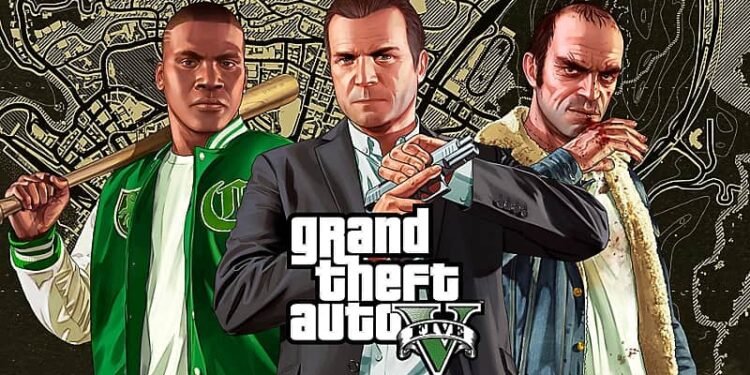As far as open-world multiplayer titles are concerned, the Grand Theft Auto series would probably bag all the awards. Indeed, Rockstar Games has done a massive job with GTA 5, and ever since the game came out in 2013, it hasn’t really seen a drop in its popularity. However, it goes beyond saying that, like all titles, even GTA 5 does sometimes run into unwanted errors and glitches. One particular problem that has troubled GTA 5 players for a while now is the issue with the in-game stock markets. These stock markets are a great way for players to increase their income in the game. With that intention, they often visit the stock markets, and to their surprise, the prices just don’t change. It’s quite a bit of a bother for all players, and it’s understandable if you’re looking for a solution. In this guide, we have shared a few fixes for this problem. So, if you are experiencing the GTA 5 stock market not changing issue, keep reading!
As we mentioned, the stock markets in GTA 5 can ideally help you earn a fortune if you invest wisely. The formula is as simple as it gets: selling the stocks at a higher price than the buying cost. As easy as it sounds, it also means that if the prices aren’t updated, the entire feature is rendered useless. This explains why most players are so troubled by this GTA 5 stock market not changing issue. So, let’s discuss how you can fix this problem in the game and continue to mint money from the stock markets in GTA 5.
GTA 5 Stock Market Not Changing: How to Fix?
Before we begin, let’s just take a quick look at the stock market system in GTA 5. If you’re a regular player, then you know that there are essentially two stock markets in the game. These are the LCN or Library City National Exchange, and the BAWSAQ. The stocks listed on LCN are often influenced by what happens inside the game. You can find tips from NPCs or radio broadcasts on the stocks and purchase them accordingly to try out your luck. The BAWSAQ, on the contrary, is influenced by the actions of other players, as it’s linked to the Rockstar Games Social Club. So, for example, if a large number of players suddenly purchase any particular stock on BAWSAQ, the price will likely go up. With this knowledge, let’s now try to understand what to do if the GTA 5 stock market is not changing.
Restart the Game
The first step to try if you encounter this glitch is to close the game and restart it. Oftentimes, you can overcome these errors simply by restarting the game, so it’s a good bet. If this doesn’t work, then try the methods given below and see if those work fine for you.
Making the Characters Sleep
According to some users, sleeping with either of the three characters worked out well in solving the issue. In GTA 5, as you know, you can play as three major characters: Michael, Franklin, and Trevor. Try sleeping as any of them, two or more times and see if it solves the glitch. However, this trick may not really work for the BAWSAQ market, as hitman989 explained on GTA Forums. In that case, try the following workaround:
Raise a Support Ticket
As GTA Forums user Mr. Philips The Gev explained, this issue may have something to do with your Social Club account. You’ll need to contact Rockstar Games Support in that case to fix the issue. If you don’t want to wait, simply try logging out of your Social Club account and then log in again. Continue doing so for a while until the issue is fixed.
Wait for an Official Fix
It might as well be that the problem is at the developer’s end and not at yours. With multiple players facing this same GTA 5 stock market not changing issue, it looks more likely to be a case that needs to be fixed officially. So, you have to wait until the developers provide us with some insight. You can keep checking the official forums and social media handles of Rockstar Games to find any relevant information regarding the same.
Anyway, this is all that we have as of now if you keep encountering this stock market glitch in GTA 5. Hopefully, our guide was able to solve your query efficiently. If you liked this guide and want to read more such gaming content, keep visiting DigiStatement!