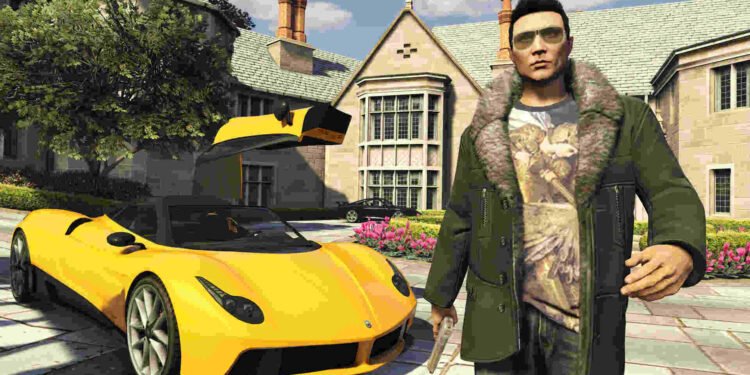GTA 6 is still some time away, and fans are more than excited about it. In the meantime, players continue to enjoy both GTA V and GTA Online, with the latter in particular still receiving active regular updates from Rockstar, unlike Red Dead Online, the online component of Red Dead Redemption 2. And that isn’t surprising at all considering just how much revenue GTA 5 Online brings to the studio. As fun as GTA Online is, it’s also a pretty big game and can be overwhelming to new players. This is where guides come in to help. This one in particular will help you learn all about switching or changing your default spawn location in the game.
In GTA 5 Online, by default, players are spawned in the location where they left their previous session. Some players don’t like that. Furthermore, there are players who also use spawn locations to teleport to different locations when they don’t want to travel. Whatever your reasoning for wanting to read this guide may be, it’s always a good idea to know how to change your default spawn location in GTA 5 Online. So, without much further ado, let’s go ahead and find out how you can do it.
GTA 5 Online: How to switch/change default spawn location
Start by opening up the interaction menu (M for PC, Touchpad for PlayStation 4/5, View button for Xbox Series X/S|One) and keep scrolling down until you come across the Preferences option. Once found, select it and the very first option in there will be Spawn Location. Now, all you need to do is select whichever spawn location you prefer to spawn in. Time to check whether your newly selected spawn location works or not. And for that, you need to bring up Grand Theft Auto Online’s main menu. Next, switch to the Online tab, scroll down, and select Find New Session. Inside it, you will see six sub-options to choose from: Public Session, Invite Only Session, Crew Session, Closed Crew Session, and Close Friend Session. Choose whichever one you like or just go with the first one. Wait for the game to initialize, and it will spawn you at your new spawn location.
Additionally, players can also use another method to change their spawn location. In this other method, you will need to bring up the GTA Online main menu, switch to the Online tab, and then scroll down to Options. Next, scroll down and you will find the Spawn Location option under Matchmaking. Now, you can switch to your preferred spawn location.
As we stated before, spawn locations can also be used to teleport to different locations in the game. However, some players prefer to simply have their spawn location to the last location due to long load times when spawning in interior locations.
Well, that’s all the information we have on this matter. Additionally, you can also take a quick look here if you want to know how to get the Deathbike in the game. And for more such content, keep following DigiStatement. Also read: GTA 5: How to get & install Menyoo mod