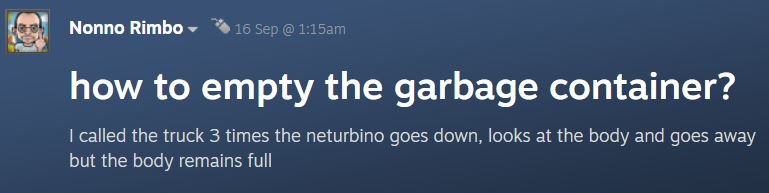Every new game comes along with several doubts with it. Gas Station Simulator, the recently released simulation game is also tricky somewhere and players need some sort of guidance to play the game ahead. In this article, we are going to guide players about how can they empty the garbage container in the Gas Station Simulator. If you also wonder the same, continue reading this article till the end.
Before talking about the method to empty the garbage container, let’s talk about Gas Station Simulator. As the title of the game implicates, Gas Station Simulator is a simulation game where a play has to renovate, restore, and grow an abandoned Gas Station present along the highway in the middle of the desert. The game provides players, the freedom to take all the decisions in the game to expand their business. Currently, this game is available on Microsoft Windows only but is planned to get released on other gaming consoles in the future as well. Coming back to the topic, here is everything you need to know about emptying the garbage container in Gas Station Simulator.
Gas Station Simulator: Empty the garbage container
Emptying the garbage container in Gas Station Simulator can be troubling for many players. If you are also one of the players who are looking for a guide to do this, try the below-mentioned method.
The players who are facing trouble while emptying the trash can must do it with the help of the Trash Bag tool. Use Trash Bag Tools to empty the trashcans inside the station as Garbage Truck collects the big trash bins outside the station. By adopting this method, you will see that the garbage truck is collecting the garbage from every can without leaving anything behind.
To remove the garbage properly, you need to squeeze the garbage a little further into the back of the container. Squeezing helps the garbage to detect well. However, the developers have mentioned that they will be increasing the ‘detection’ range slightly in the future patch update.
So, this was all about emptying the garbage container in Gas Station Simulator. If this helped you in any way, share it with your friends.
Read More:
- Is there a Medieval Dynasty PS4, PS5, Xbox Series X/S, Xbox One & Nintendo Switch Release Date
- Flynn: Son of Crimson Invincibility or no damage mode: Is it available?
Enjoy Gaming!!