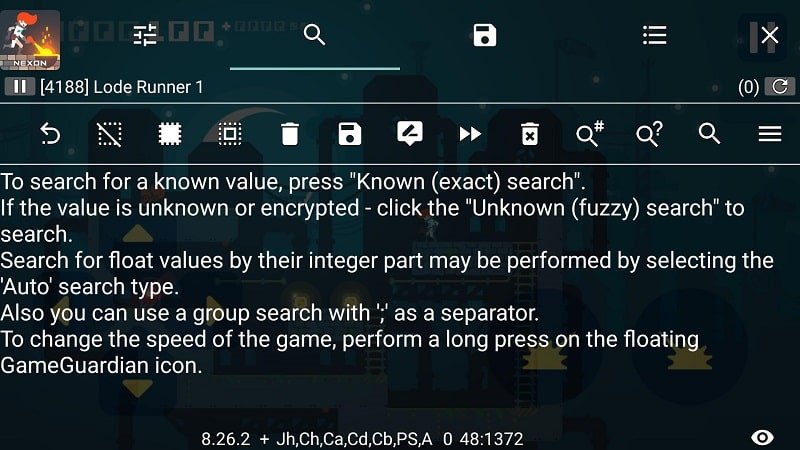Game Guardian is an app modification app. It is an app that lets you modify the content of your Android games and apps. Likewise, it allows users to get currencies, advantages, and improvements unofficially. Game Guardian is a game hack/cheat app for Android devices. Thus, the app comes in handy when you play a certain game. In-game money or difficult levels to overcome become easier for players with Game Guardian. This article is a fixing guide on the Game Guardian crashing in 2022.
How to Fix Game Guardian Crashing in 2022
Update To The Latest Version of Game Guardian
Game Guardian is not available on the Google Play Store. Therefore, it is important to always make sure the app is on the latest version. Consequently, tons of bugs, glitches, and crashes usually receive fixes with new updates. Thus, updating to the latest version of the app can solve many crashing problems.
Try Reinstallation of The Game Guardian App
You can try reinstalling the Game Guardian app to fix the crashes. This is because many of the crashes in the Game Guardian app are due to glitches within the app. The glitches are fixable with a fresh install. Therefore, uninstall the app from your device. Then, download and install the latest version of the Game Guardian app.
Enable All the Necessary Phone Permissions for Game Guardian
You have to give necessary permissions to the Game Guardian app. Necessary permissions may include storage permissions, location permissions, etc. Additionally, make sure to give root permissions for a rooted phone.
Rollback or Revert To Older Versions of Game Guardian
You can even try removing the updates that you have done on the Game Guardian app. The crash may be due to newer updates. Therefore, uninstall the app and install an older version of Game Guardian. This automatically undoes all the actions of Game Guardian on other apps and gets back to its normal state.
Reboot Your Phone
You can also try rebooting your phone. Launching the app after a phone reboot gives you a fresh session. This can possibly fix some of the crashing issues in the GameGuardian app.
Clear Game Guardian Cache
In order to do this, you can go to your phone’s app settings, find the Game Guardian app and clear the app’s cache. This can fix the crashing issue of the app.