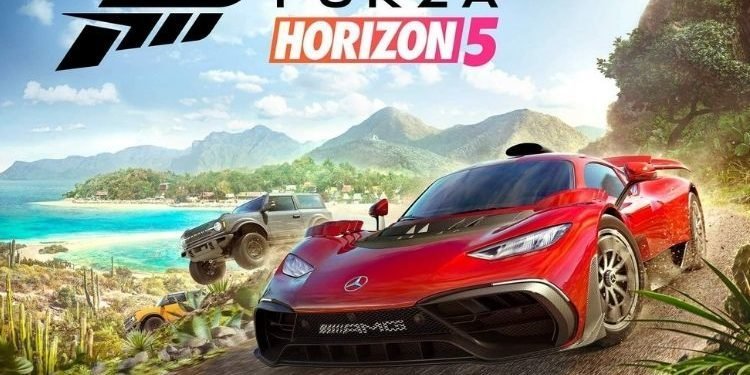Forza Horizon 5 is the successor to Forza Horizon 4 which takes the franchise to the next level. It builds on the classic arcade and simulation racing style that it has long been known for which has proven to be easy for beginners and consistently challenging for pros at the same time. It also incorporates a healthy online component into the game which makes it possible for friends and family to join you in your race. In addition to this, it has surreal graphics and a new and updated map with a massive car collection which makes the game inviting and very fun to play. In this article, we will be taking a look at Forza Horizon 5 Online not working on PC: Fixes & Workarounds.
Like all online games, the FH5 solution to servers is not foolproof and there are times when players have been unable to connect to the servers or join the online play. These issues often leave players looking for solutions to get back into the game and that is exactly what this article aims to address. If you are having issues with FH5 online, keep reading to look at some of the most popular solutions to this problem and possible fixes.
Forza Horizon 5 Online not working on PC: Fixes & Workarounds.
In order to fix any issues with FH5 online, the following solutions can be employed by the player;
1) Restart the game
This forces the game to reconnect to the server and may solve the issue.
2) Check the integrity of game files
Checking if all game files are in the correct condition makes it possible to identify and get rid of corrupt files that may be preventing you from playing online.
3) Restart the system
If your system is the problem, then restarting it may fix the issue.
4) Restart the Router
Restarting the internet router may help fix the issues by forcing the internet to reconnect to the mainframe.
5) Check if the servers are online
If FH5 servers themselves are down then there is not much you can do apart from waiting. If the servers are not down then it is mostly a local issue.
6) Reinstall the game
If none of the above solutions work, then it is time to uninstall and reinstall the game to make sure all corrupt files are cleansed and the game is running optimally.
If you are still not able to access the game after a full reinstall, we recommend reaching out to the FH5 support team for a solution at the earliest.
If you found this article helpful, please visit DigiStatement for more articles just like this.