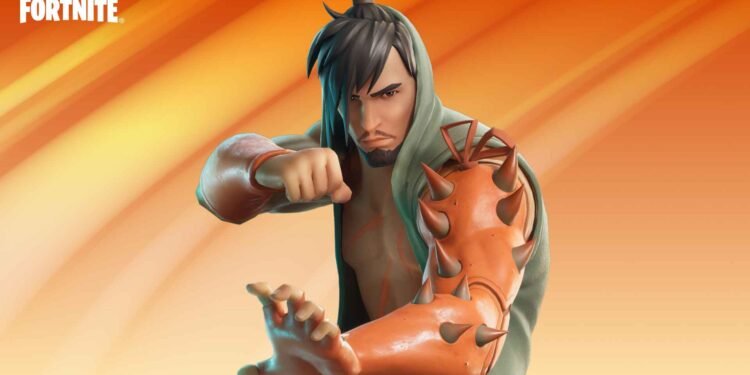Fortnite is like a giant in the gaming world, still super popular as one of those battle royale games. Lots of people play it all the time. So, whether you’re coming back to it after a break or just trying it out for the first time, sometimes you might forget to link your account when you first start playing. But don’t worry! If you end up with an unlinked or skipped account, we’ve got you covered. We’ll walk you through the whole process of getting your Fortnite account back, making sure you can get back to playing without any problems.
Linking your Fortnite account is super important for keeping all your in-game stuff safe and sound. When you link your account, it means all your items, skins, and progress are tied to it. So, if anything ever happens to your device or you switch to a new one, you won’t lose everything you’ve earned and collected. Plus, linking your account also helps you play with your friends across different platforms, like PC, console, or mobile. It’s like having a safety net for all your hard-earned gear and making sure you can always join the fun with your buddies, no matter where you are.
Fortnite: How to recover Fortnite account if Unlinked or Skipped
If you’ve logged into Fortnite and noticed that all your progress and items are missing, chances are you’ve skipped or unlinked your account during the login process. Just follow the steps given below and you should be able to recover your account.
- Visiting the Epic Games Website: To begin the recovery process, open a web browser and navigate to epicgames.com.
- Selecting Your Platform: On the website, click on “Sign In” located in the upper right corner. Choose the platform you use to play Fortnite, whether it’s PlayStation, Xbox, PC, or another platform.
- Entering Your Credentials: Log in with the email address and password associated with your gaming platform account. You may also need to verify your identity, such as by confirming your birthday.
- Verifying Your Email: Check your email for the verification code sent by Epic Games. Copy the code and paste it into the appropriate field on the website to verify your email address.
- Linking Your Account: Once your email is verified, navigate to your account settings. Go to “Connections” and then “Accounts.” Disconnect your gaming platform account and then reconnect it by following the prompts using the main account. This ensures that all your progress will be synced.
- Logging Back In: After linking your accounts, log back into Fortnite on your gaming platform. You should now see all your progress and items restored.
Now that your account is recovered, you can jump back into Fortnite and continue playing with your saved progress and items intact. By following these simple steps, you can easily recover your Fortnite account if you’ve accidentally skipped or unlinked it. Remember to always link your account to prevent any future loss of progress. Anyway, that is it for this guide. Don’t forget to bookmark DigiStatement for more helpful gaming reads like this. Read more: Visions of Mana (2024) Multiplayer mode: Is it available