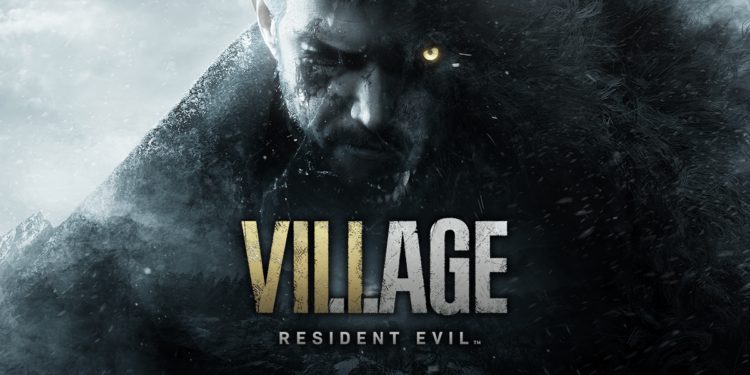Resident Evil Village is the exciting new mainline addition to the longtime running horror-thriller franchise Resident Evil, but this does not make any of the games absolutely free of all errors: here, we will take a look at the “You need to download video codec WMvideo decoder” error that is accompanies by a black screen while playing Resident Evil: Village. Make sure to follow closely for the best results and the best chances of fixing this pesky error. Right, let’s get into it.
First up, what you will want to do is actually download the latest version of the driver files for your graphics card online. In case you use an NVIDIA graphics card, search up “NVIDIA download drivers” and add in the name of the card that you use into the search parameters and run the search. Download the corresponding driver file and wait for it to complete. Now, select the file you downloaded and run it to install the .exe file. In the installation wizard, select “Custom” install and check the box next to “Perform a clean installation”. Perform the same steps on the AMD driver download page in case you use an AMD card. Try to launch Resident Evil Village and see if the error was fixed. In case it was not, navigate to this page and enter the specs of your graphics card into the search parameters and this time, try and install an older version of the driver files and see if that helps. The version that is most often considered the best is the 368.81 version, so keep this in mind when choosing a version. In case the error persists, right-click on the game launcher and run the game as the administrator to ensure the game does not run into any permissions issues. In case the game launcher is not on your desktop, you will have to navigate to your file explorer and right-click on the .exe file of Resident Evil Village to run it as an administrator. In case you use the Windows 10 N Edition on your device, navigate to your Windows settings from the search bar and select the Apps feature, followed by Optional features. Here, select add a feature and search up Windows media player. Once WMP is installed, go through the same process to add in the Media Feature Pack as well. Once both the features have been installed, restart your device and see if the error was fixed.