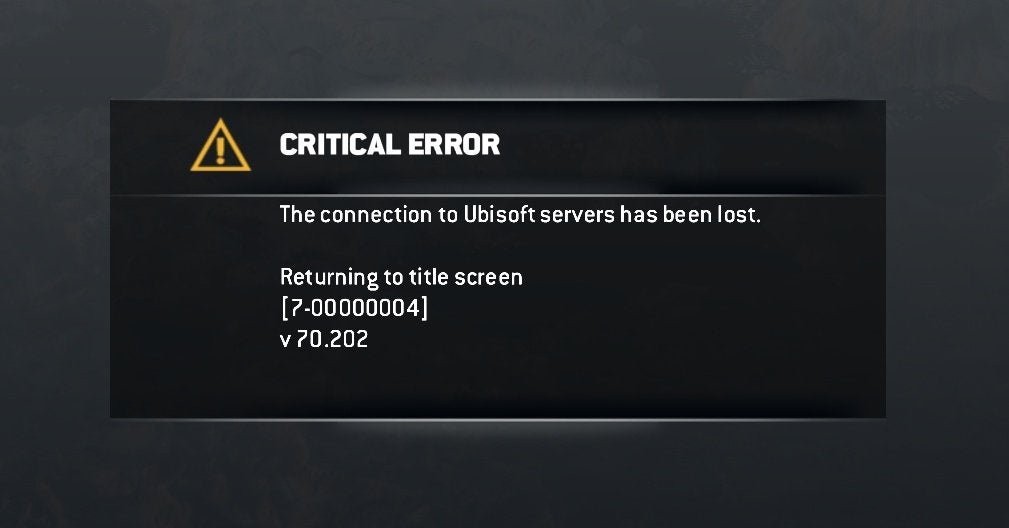For Honor error 7-00000004 has been reported by many players when they fail to load the game. Well, it has been cleared that it is a network issue so it doesn’t involve any hardware problems which is a relief. So, now you might be wondering how to fix the error? We have all the information you need to fix it and get your game running again. Here’s everything you need to know.
For Honor-2021
Error code 7-00000004 mainly occurs due to unstable/bad internet connection. So, there is nothing much that can be done to fix it apart from changing your internet connection or restarting your modem/router.
However, Ubisoft also mentioned this error on their website suggesting the ones who are facing it to check if there is any maintenance going on during the time of log in. However, they also stated that if the error persists, then consider restarting your game client.
How to fix For Honor error code 7-00000004?
Check Internet connection
- First of all, make sure to establish an Open NAT for your connection with the game. A detailed guide to this can be found here by Ubisoft.
- Then check if there is no restriction inflicted on your internet connection which is not allowing the game client to connect to Ubisoft’s game servers.
Restart your Game
Even Ubisoft suggests that if the error persists after troubleshooting your Network Settings, restart your game client. After the restart, it is optimal to change to another internet connection just to check if the error is fixed.
Run DMZ Mode
If you are running the game on a console, Ubisoft suggests running the game on DMZ mode. You can find the details here.
Wait for Ubisoft to fix it
If none of the solutions work for you, then all you can do is wait. Since it is a connectivity issue, there are chances of this error occurring to several players. Ubisoft will be aware of this error and if they do, they will be working on it for the fix. So, sit back and hope that Ubisoft fixes it soon. Also, you can follow For Honor on Twitter to be up-to-date with the updates on error fixes.