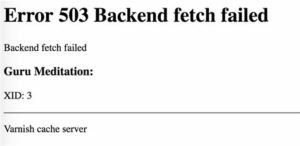So many people have witnessed a notification display, “Error 503 backend fetch failed” whenever they have tried to visit a webpage on their specific browser. So what really “Error 503 backend fetch failed” is? It is an HTTP (Hypertext Transfer Protocol) response message error. And this error can be encountered irrespective of the fact how much updated is your device, browser, or operating system that you’re using currently. Else it has its connection with the problems that you have been trying to visit. So this error basically arises when the sender of the website receives numerous requests more than it can process at an instance.
Causes for the “Error 503 backend fetch failed”
- The first cause may be the poor internet speed, now the low network connectivity is one of the major reasons for encountering the error 503 in your browser. Sometimes the data of the website pile itself up in the cache server memory, thus leading to this error.
- Another reason could be that the Website’s server is maybe going through maintenance, so if the website you’re visiting is under temporary maintenance, your requests will be queued up and you’ll see the 503 error on the browser.
- Maybe your ad-blocker is activated and the website seemed to be a bit suspicious which would have blocked the website from running. Now, this is the reason, requests get piled up and lead to the “Error 503 backend fetch failed”.
Not let’s tackle the methods for solving the problem of having this error on your screen:
Method 1: Refresh the Webpage
Now, this is the first response that anybody getting this error would have, to refresh the webpage by clicking on the refresh button. Now if you are faced with this “Error 503 backend fetch failed” then, refreshing the webpage at least two or three times would help you to solve the problem.
Method 2: Reboot your WiFi router
Now maybe the problem could be from your end, so this is a good method for trying to deal with your internet connection issues. And this is a definite problem if you’re seeing the “Error 503 backend fetch failed”on multiple websites, then for sure try rebooting your WiFi router.
Method 3: Try Another Browser
Sometimes there are several processes that are running in the background on your browser, which may slow down your browsing speed and can be the cause for the 503 error. In such cases, you can try using a different browser to visit this website and see if the site loads properly.