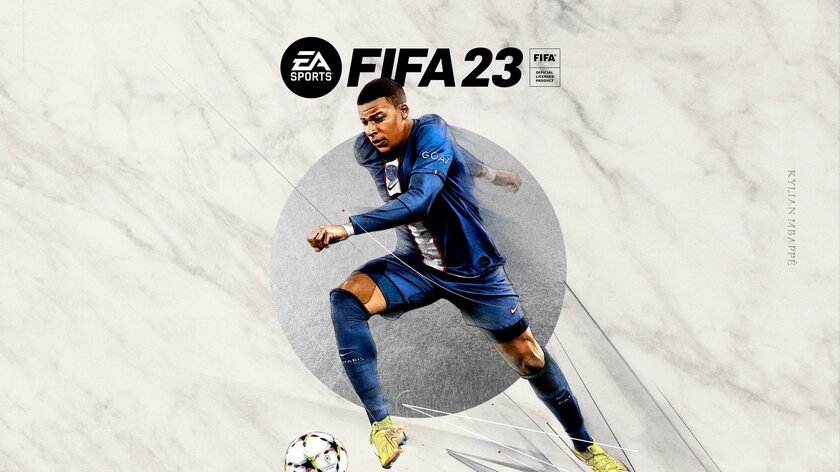Many players report facing an issue where FIFA 23 gets stuck on the loading screen. Thus, players who encountered such an issue are looking for information related to a fix for it. This article is therefore regarding FIFA 23 Stuck on loading screen (PC): Is there any fix yet?
FIFA 23 Stuck on loading screen (PC): Is there any fix yet?
There are currently no official fixes available for this issue. However, there are some general fixes as well as workarounds you can follow.
Meet the game’s minimum requirements –
It is important that your system meets the game’s minimum requirements. Likewise, the stuck on loading screen issue may be a consequence of your system not meeting the game’s requirements. The recommended system requirements to run the game are as follows-
Requires a 64-bit processor and operating system
OS: Windows 10 64-bit
Processor: Intel Core i7 6700 or AMD Ryzen 7 2700X
Memory: 12 GB RAM
Graphics: NVIDIA GeForce GTX 1660 or AMD Radeon RX 5600 XT
DirectX: Version 12
Network: Broadband Internet connection
Storage: 100 GB available space
Verify the integrity of the game files –
A fix you can follow is to verify the integrity of the game files so that no corrupt files are available in your system. In order to do this, you can follow the steps below –
1) First and foremost, you have to go to your library in Steam or Origin and right-click on FIFA 23.
2) Next up, you have to click on Properties. Alternatively, you have to click on ‘Repair’ for Origin or EA.
3) On Steam, you have to choose the “Local Files” tab and select “Verify integrity of game files” from the menu.
4) Finally, you have to restart your system after completing the verification of the game files.
Disable your firewall and antivirus or add the game as an exception –
Another fix you can follow is to simply disable your Windows firewall and antivirus programs. Otherwise, you can also simply add the game as an exception in the firewall as well as antivirus programs since these might be interfering with the game’s functioning.
Update your graphics drivers –
A workaround to resolve the issue is to always make sure that your graphics drivers are up-to-date. An outdated graphics driver may be the cause of the issue in the game.
Download and Install updates –
Developers are always working on bug fixes. Likewise, you can get these fixes and optimizations through updates. Therefore, it is a good idea to always download and install the latest updates for a game.
Reinstall the game –
In case all other fixes fail, you can try uninstalling the game as well as reinstalling it to resolve issues. Performing a complete reinstallation can fix most of the issues in the game.
This was an article regarding whether or not there is a fix for the stuck on loading screen issue in the game. You can always keep up-to-date with Digistatement for the latest game news as well as guides.