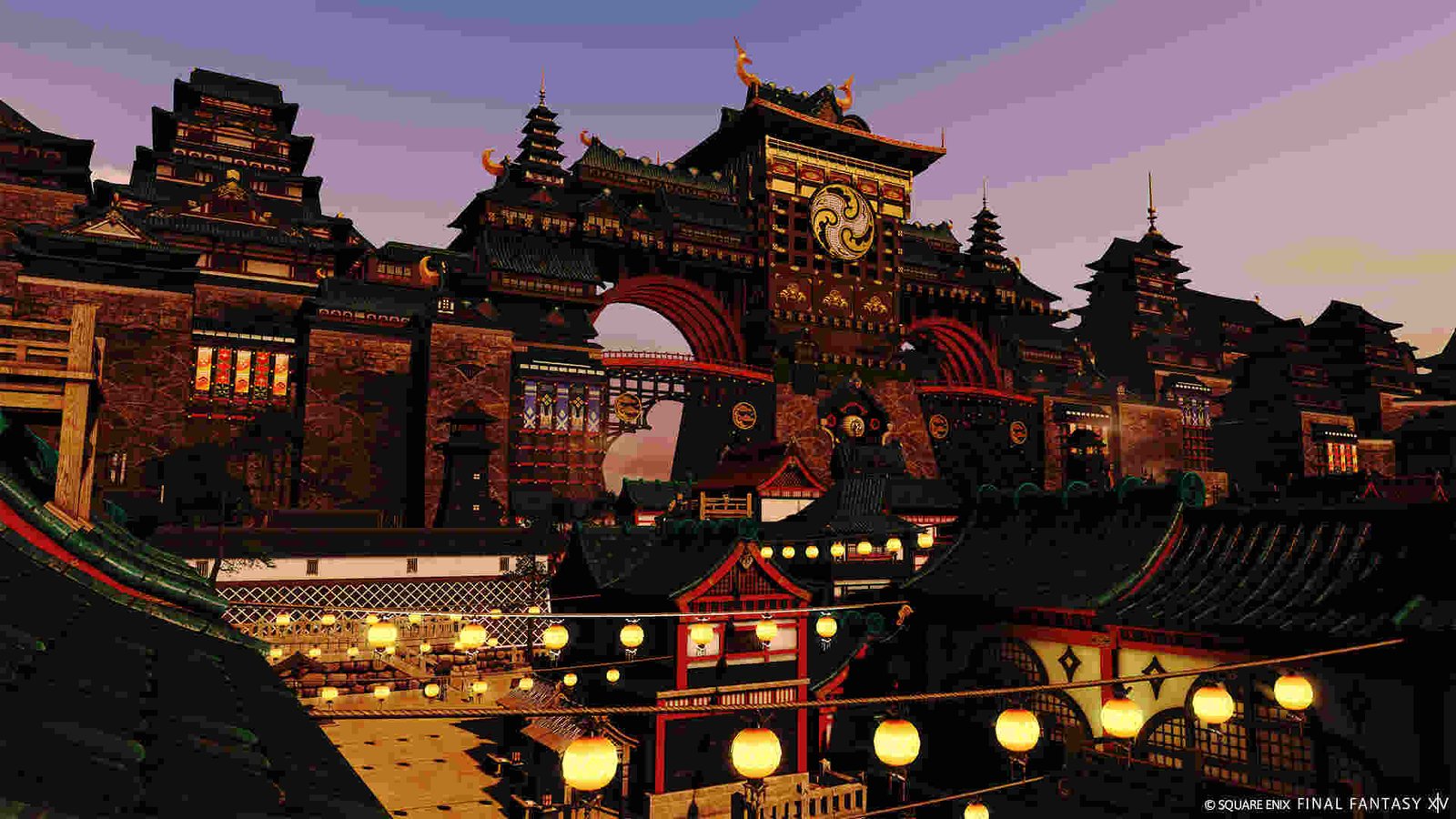Over the past few years, Square Enix’s Final Fantasy XIV has become one of the most successful MMORPGs out there, competing with the likes of World of Warcraft, Old School Runescape, Maplestory, and such. The game is set to receive its fifth expansion pack – Dawntrail, this July 2024, and players are very excited. However, like any other game, there are some issues that plague FFXIV. And one of them is the lobby server connection error 2002.
This is the message the player gets when this error occurs: The lobby server connection has encountered an error. Some have chalked this up to issues with data centers, while others are of the opinion that it’s caused by the firewall blocking access of the game. Regardless, this is a pretty major issue and hence needs to be fixed ASAP. So, let’s go ahead and check out all the available workarounds for it.
FFXIV lobby server connection error 2002: How to fix it
Follow the workarounds mentioned below and see which ones are of help to you. Try not to skip these, if possible.
Change network type –
A player was able to get around the issue by simply changing network type and as such, we recommend you do so too. So, if you’ve been using Ethernet so far, switch to Wi-Fi and see if doing so helps. Additionally, for those who have been using Wi-Fi, you can also try changing to Ethernet.
Change DNS –
Another potential fix for this issue is to change your DNS. And to do that, you will need to:
- Open the Control Panel and head to Network and Internet > Network and Sharing Center.
- Next, hover your cursor on the left side of the screen and click the Change adapter settings option in the left pane.
- In the next screen, select your currently active network interface and right-click on it. From the options present, select Properties.
- When the Properties window pops up, scroll down and check the Internet Protocol Version 4 (TCP/IPv4) checkbox.
- Now click the Properties button located next to the Uninstall button. Next, select Use the following DNS server addresses option under the General tab.
- Type in the following DNS servers:
- Preferred DNS server: 8.8.8.8
- Alternate DNS server: 8.8.4.4
- Click on OK to end the process. You can now launch the game.
Additionally, you can also do what this player did, which is essentially changing DNS, launching the game, switching the data center to Aether, and then switching it back to Crystal.
Port forward your router –
There’s also this method that has helped some players. Basically, what you have to do is port forward your router. As suggested here, first you will need to change your IP to static. When you are done with that, port forward to these specific ports: TCP: 54992-54994, 55006-55007, 55021-55040, 27036, 27015
Use a VPN –
You can also try using a VPN and see if that works. That’s what some players did and maybe it could help you too. However, if it doesn’t work, you can switch to another method.
Allow FFXIV through your firewall –
Make sure that FFXIV is excluded from your system’s firewall. At times, it can block access of games to the internet for some reason and this should fix that. Now, if you don’t know how to allow FFXIV through your firewall, you can use the following steps:
- Type in Windows Defender Firewall in the search and open it.
- Now, click on Allow an app or feature through Windows Defender Firewall in the left pane.
- Find Final Fantasy XIV in the list below. If it isn’t there, click on Allow another app and add the game.
- Next, check both Private and Public options for FFXIV.
- End the process by clicking on OK.
Well, that’s all the workarounds we have for this issue. You can also take a quick look here if you want to know how to get Sunforged Crystal in the game. And for more such guides, keep following DigiStatement. Also read: How to dive underwater in Final Fantasy XIV?