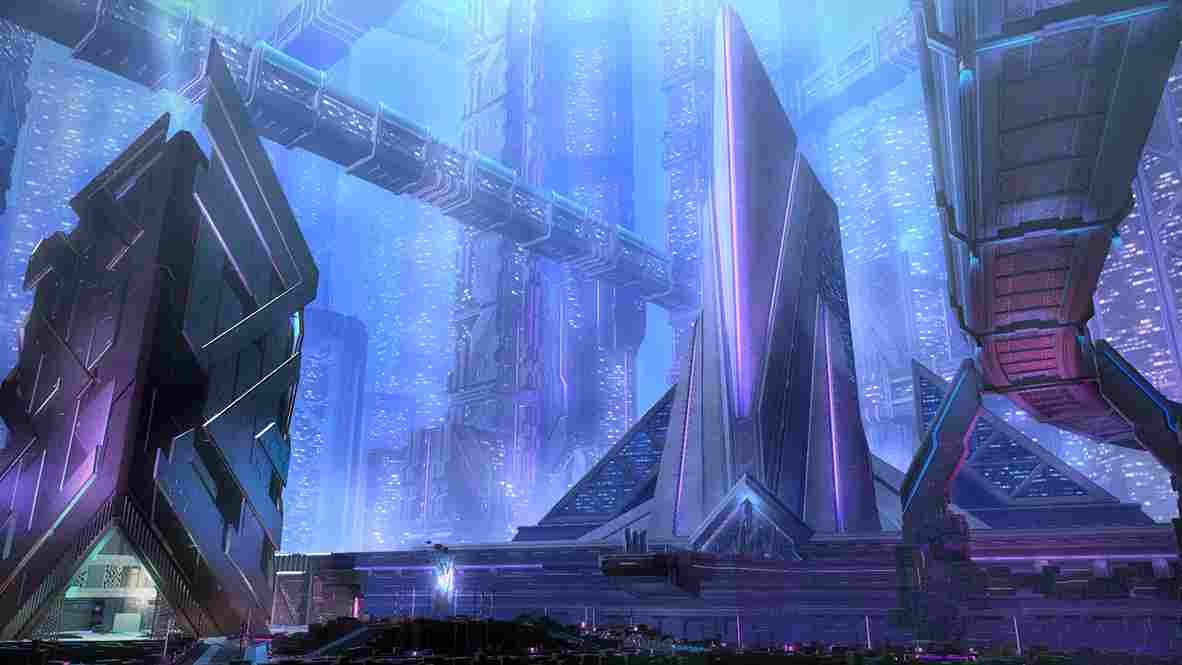Final Fantasy XIV (FFXIV), is one of the most iconic MMORPGs, and its latest expansion is just around the corner, scheduled to be released on July 2, 2024. Along with the new DLC, you may also be looking forward to the revamped Fantasia system, which promises greater customization options for your characters. But like with any new update in a game, some players are encountering issues with the new Fantasia system not working as expected. You, too are likely struggling with the same issue. So, is there any fix for this yet? Well, don’t worry—we’ve got all the answers and solutions!
As you might have known, in Final Fantasy XIV, the Fantasia system allows you to completely alter your character’s appearance, including race, gender, and other attributes. Originally, using Fantasia was a one-time choice with no way to obtain additional potions in-game, making it a valuable resource. With the reworked Fantasia system, you can now obtain additional potions through various in-game events or purchases. But how will you enjoy these new changes if the Fantasia system is not working at all for you? Well, let’s take a look at some possible fixes.
FFXIV fantasia not working: How to fix it
Keep in mind that there isn’t a single universal fix. You can, however, try out different potential fixes that have worked for others, but there’s no guarantee of success. We have explained these workarounds below.
Restart the Game and PC and Wait for Some Time
As with many other issues, this too can be resolved by restarting both the game and your PC. Also, waiting for some time before logging back in can give servers a chance to stabilize, resolving any connectivity issues that might affect Fantasia’s working in the game.
Check the game servers
Before moving on with other workarounds, make sure that the game servers are up and running. Server maintenance or unexpected downtime can prevent certain game features, including Fantasia, from functioning correctly. This has been the case before as well. So, visit official Final Fantasy XIV channels or community forums to check for any server status updates provided by the developers.
Check Your Internet
Stable internet connectivity is important for this online MMORPG. So, verify that your internet connection is stable and performing well. Restarting your router or switching to a wired connection are a few things you can try. If possible, you can also switch to a different network entirely.
Check the Game for Updates
With the DLC in effect, it is possible that the devs will release more patches/updates in the future to fix bugs and improve game performance. It is possible that the issues with Fantasia may be fixed in these patches. Therefore, launch Steam and check if the game has any pending updates. Always keep the game up-to-date.
Reinstall the Game
If all else fails and Fantasia still isn’t working, consider reinstalling Final Fantasy XIV. This means that you will need to perform a clean installation of the game, free from any potential corrupted files or installation issues that might affect gameplay features.
For now, those are the only effective workarounds that you can try out for the Fantasia errors in FFXIV. We hope your doubts on this matter are cleared. Now, for all your other gaming-related queries, make sure to visit DigiStatement first. Read more: FFXIV dx11 error: How to fix it