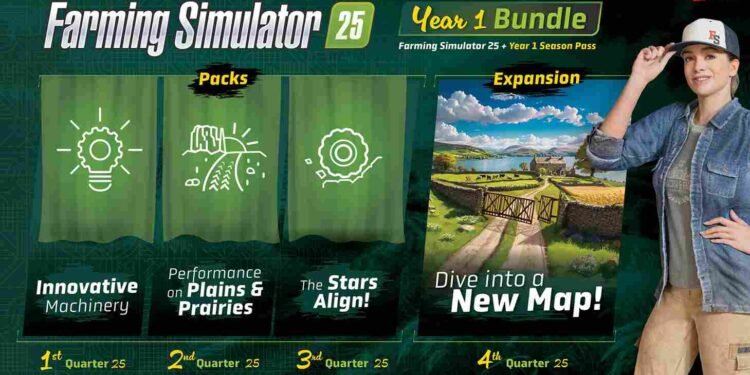Being a simulation game at its core, immersion is the ultimate goal that the devs want to achieve with Farming Simulator 25! That brings us to the ultrawide monitors, which have become the go-to way for gamers to truly enjoy the game and get lost in it. Now the question is, does FS 25 have this support? In other words, can you play the game in 21:9 and 32:9 aspect ratios? Here we are with all the answers.
Almost with all modern releases, immersion is a key aspect for the gamers and they just need to have the support for ultrawide or multi-monitor setups. There might be players holding off on purchasing Farming Simulator 25 until they can confirm whether the game fully supports ultrawide monitors or even triple-screen setups for better immersion.
Farming Simulator 25 (FS 25) Ultrawide (21:9/32:9) Support: Is it available
According to discussions on the Steam forums, players have confirmed that Farming Simulator 25 does support ultrawide monitors, and many report a seamless experience with excellent immersion on widescreen setups. Ultrawide monitors, with 3440×1440 resolution, have the game running well and offer excellent immersion. For example, one player uses a 57-inch Samsung ultrawide with 2x4K resolution, and the game recognizes it without issues. Some players note slight distortion at the edges of the screen, such as wheels appearing stretched when viewed from side angles.
Triple-Monitor Setups
Triple-monitor setups are functional in the game but require either NVIDIA Surround or AMD Eyefinity to configure the displays as a single, unified screen. The gameplay works well, especially for interior views, which are highly immersive and allow a broader field of vision. However, there are no built-in HUD (Heads-Up Display) adjustments for this setup. The HUD elements are spread across all three screens, with some parts displaying awkwardly on the side monitors. While this doesn’t hinder gameplay directly, it may feel distracting or less polished for some users. Monitor size is another consideration. Many players use 27-inch monitors, which are a popular choice for balancing immersion and comfort. However, players with larger setups, such as 37-42-inch TVs, report that these can become overwhelming, causing VR-like motion sickness during prolonged gameplay. Thus, the size and viewing distance should be carefully considered.
Extreme Resolutions
Farming Simulator 25 also supports ultra-high resolutions, such as 7680×2160, but comes with some limitations. Players often notice slight distortion at the edges of the screen, particularly with objects like wheels or the environment, which may appear stretched. This is a common issue in many games with wide field-of-view setups and is designed to simulate perspective for immersive gameplay. However, it might not suit those seeking exact visual accuracy. Despite these quirks, players with extreme resolutions have praised the immersion offered, especially when paired with additional tools like the Tobii Eye Tracker.
This is all the information we currently have regarding triple monitor setups and the support for extreme resolutions in Farming Simulator 25. We hope this has cleared up your doubts and helped you make an informed decision about your gaming setup. Anyway, for your other gaming-related queries, be sure to visit DigiStatement first. And speaking about immersion, click here to find out if there is a fix yet for the Force Feedback not working issue in Farming Simulator 25.