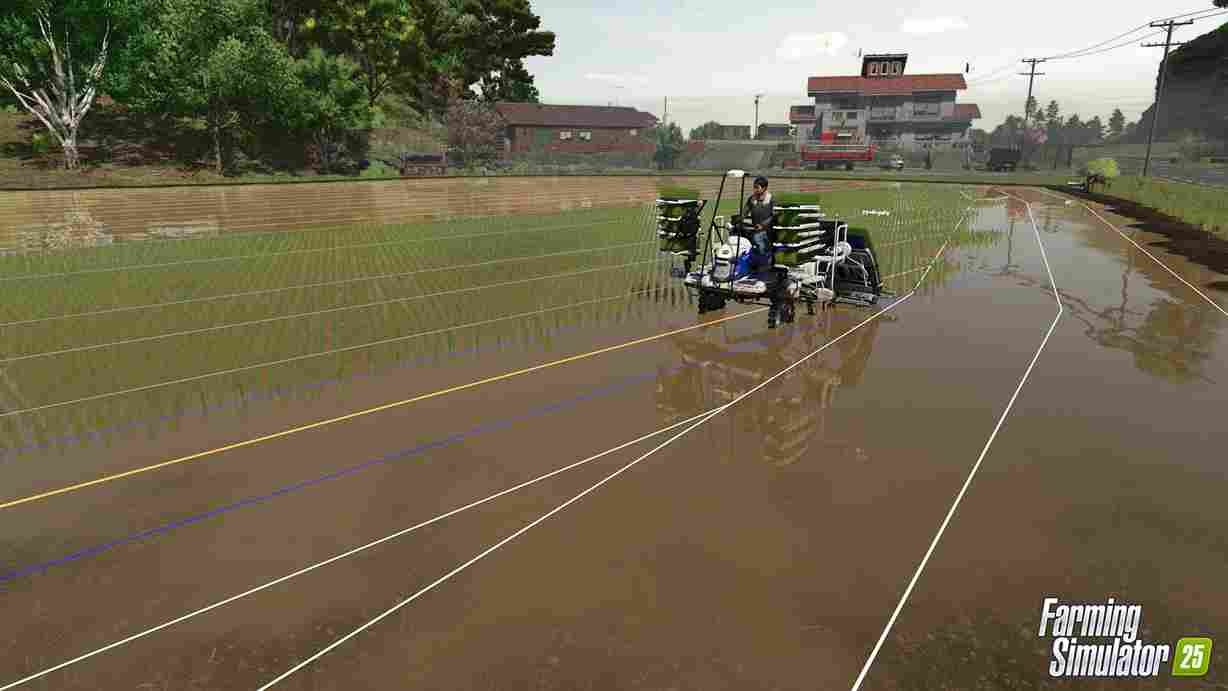Farming Simulator 25 is immersive enough but for players who want to take immersion to the next level, the option of using a steering wheel to drive your vehicles is always there. However, for some unfortunate players, the force feedback feature is not working, breaking the overall immersion. So, is there a fix for this yet? Well, keep reading till the end to find out.
Some players report issues with force feedback not working on their steering wheels, such as the Logitech G29 and Driving Force GT. In some cases, force feedback stops functioning entirely, even if it was working previously, while others claim it never worked for them at all. Well, let’s see if there are any official words or player-suggested fixes for this.
Farming Simulator 25 (FS 25) Force Feedback Not Working Issue: Is there any fix yet
Unfortunately, as of writing this, we do not have an official or a sure-shot fix to the force feedback issue in Farming Simulator 25. However, we do have some potential fixes that are worth trying out.
Basic Checks
Before you go ahead and try the suggested fixes, start by restarting the game and your PC or console, as this can resolve minor glitches. Additionally, check for game updates, as patches often include fixes for bugs or performance improvements. If there is an update pending, make sure to download and install it as soon as possible.
Plug and Unplug
Farming Simulator 25 supports force feedback, but an old bug may require reconnecting all controllers to get it working. Ensure your wheel is connected first, then check the settings. This workaround has worked in fixing similar issues with previous game versions so try this first! Also, check that force feedback is working with other games.
Force Feedback enabled
Check if the Force Feedback option is enabled in the settings under the Eye Tracking section. Some players have reported that this setting can sometimes disable itself, causing force feedback to stop working. So, make sure it’s turned on, and restart the game to see if the issue is resolved. If it worked previously but fails now, this workaround may help re-enable it.
Don’t use other devices
Force feedback in Farming Simulator 25 may only work if your wheel and pedals are the only active input devices. For example, on the T248, force feedback functions properly when other controllers, like gamepads or joysticks, are turned off. If you’re experiencing intermittent force feedback, try disconnecting or turning off additional controllers to see if that resolves the issue.
For Logitech G HUB
If you’re using a Logitech device and facing a force feedback issue, here is another potential fix! This involves using Logitech G HUB. Minimize the game, open G HUB, disable, and then re-enable the “centering spring” option. After this, restart the game and then see if this fixes the issue.
Those were some effective workarounds that could get your force feedback to work again in Farming Simulator 25. We hope this was helpful. Now, before you leave, don’t forget to bookmark DigiStatement for more guides and news like this on all the latest. Also, click here to find out how to fix the textures not loading issue in Farming Simulator 25.