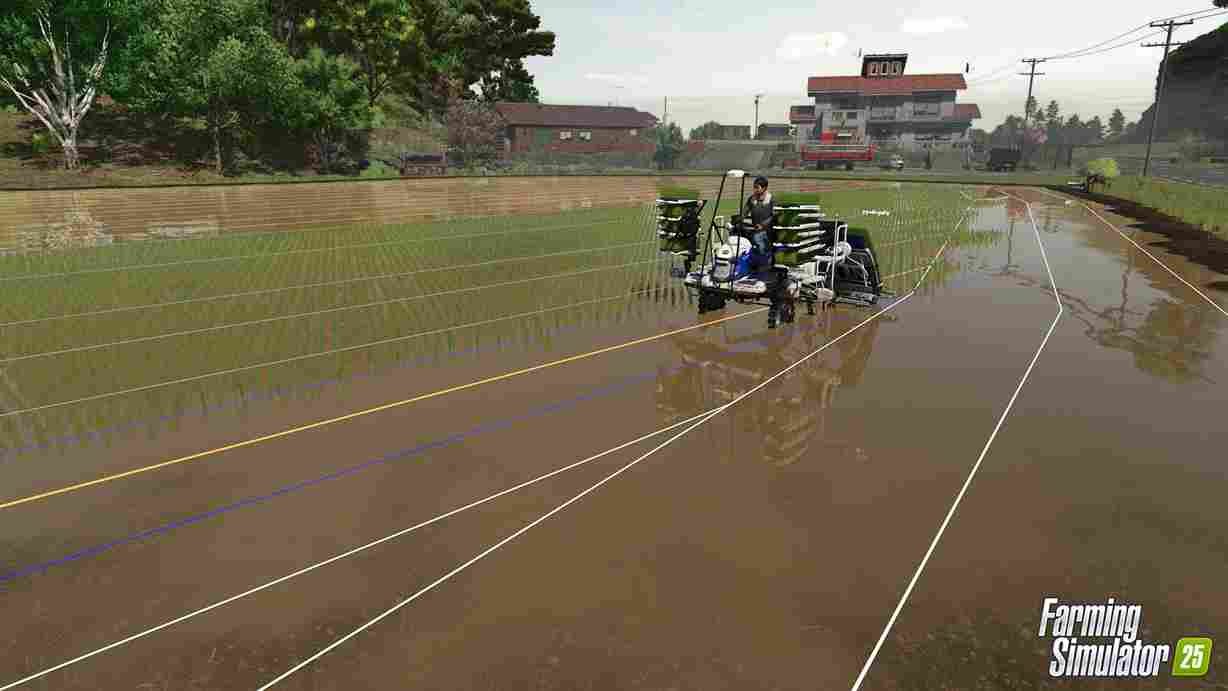The latest update in Farming Simulator 25 has been the center of controversy! This update has brought forth a lot of issues for some unfortunate players. Some are having to deal with blurry textures while for others, the controller is not working as intended. If you too are struggling to play Farming Simulator 25 with a controller, here is how you may be able to fix it.
Players have reported issues with controller steering, making it nearly impossible to drive vehicles smoothly. The steering is overly sluggish, with delayed wheel movements and poor responsiveness, especially noticeable with larger tractors. Despite adjusting settings like dead zones, the problem persists, and players found that the issue doesn’t occur with a keyboard. So, now you might be wondering whether a fix for this exists, right? Continue reading for more information.
Farming Simulator 25 (FS 25) Controller Not Working After Latest Update Issue: Here’s how you can fix it
Currently, there is no official or universal fix for the controller steering issue in Farming Simulator 25. However, the community has come together and shared a few potential workarounds that may help. Hopefully, a more permanent fix will be issued by the developers in the future. But until then, these workarounds are your best bet.
Restart the Game and Check the Controller with Other Games
The first step is to restart the game and test the controller with other games. This helps determine whether the problem is specific to Farming Simulator 25 or if it’s a broader issue with the controller itself. If the controller works fine in other games, the problem is likely related to the game’s settings or recent updates. If the issue persists across multiple games, there may be a problem with the controller or its drivers.
gamessettings.xml
One workaround to improve controller steering in Farming Simulator 25 is to manually adjust the “Steering Sensitivity” by editing the gameSettings.xml file in the game’s save folder. The default maximum in the game is 200%, but you can increase it to 300% by setting the “steeringSensitivity” value to 3.000000 in the XML. You can find this .xml file in the following directory: PC/C/Users/Usernamefolder/Documents/MyGames/Farming Simulator 25.
Steering Sensitivity
It is possible that after the latest update, the “Steering Sensitivity” sensitivity went back to 100%. So, head to the game settings and try lowering the steering sensitivity! It has worked for some so go ahead and give it a try! A steering sensitivity of 50% may be what is needed to drive the vehicles without any further issues.
Steam Input Settings
If you’re using Steam to play Farming Simulator 25 with an Xbox or other controller, Steam Input provides an extra layer of customization. You can adjust sensitivity, dead zones, and other control options within Steam’s controller settings. To access these settings, go to your Steam Library, right-click the game, select Properties, and then configure controller settings under the Controller tab.
DS4 Windows for PlayStation Controllers
For those using PlayStation controllers on a PC, the DS4Windows tool allows for deeper customization of controller inputs, including steering sensitivity and button mappings. This tool is particularly useful if the default PC support for PlayStation controllers doesn’t provide enough control options. You can download DS4 Windows by simply clicking on this. After installing, fine-tuning settings like vibration, sensitivity, dead zones, etc.
Check for Updates for the Game, or Reinstall If Not Available
Next, check if there are any updates available for Farming Simulator 25. If no update is available, consider reinstalling the game. This can fix any corrupted files or settings that might be causing the problem. A fresh installation might be all you need to get rid of this problem.
For now, those are the workarounds we have that are likely going to solve the issues with the controller in Farming Simulator 25. Well, if this guide was helpful, don’t forget to visit DigiStatement daily for more guides and news like this for all things gaming. Also, click here to learn about a fix to the static radio stations in the game.