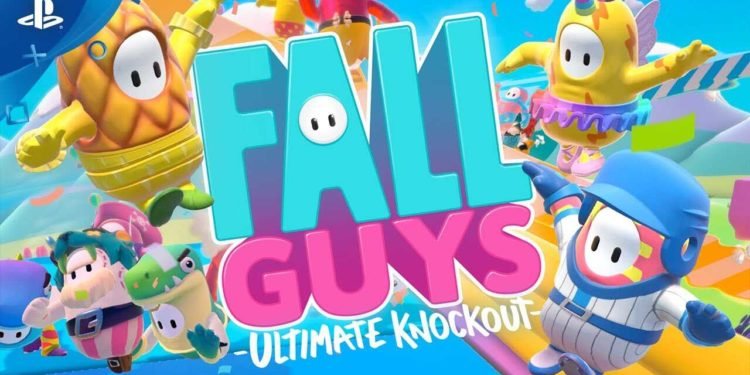A very common issue in an online multiplayer game like Fall Guys is concerning the online connection. Likewise, a connection error in the game where either the servers or your internet does not respond properly results in a socket open error. Knowing how to fix this error is important for running the game properly. This article is therefore regarding some fixes as well as workarounds for Fall guys socket open error.
Fall guys socket open error: Fixes & Workarounds –
Here are some fixes as well as workarounds that you can follow to resolve the error –
Check your internet connection –
One of the main reasons why players face errors in the game is due to their internet connection. Likewise, a bad connection or any issues with your internet connection results in the error. Therefore, it is a good idea for players to check their connection and make sure it is working properly.
Make sure the game’s servers are up and running –
A workaround that players can also follow to resolve the error is to check the status of the game’s server. Likewise, the error may be a consequence of server issues including server downtimes as well as server outages. Thus, knowing the status of the servers can help players in finding out the cause of the error. In case of server issues, all players can do is wait for the servers to be online again. Players can check the game’s server by clicking here.
Update your Network drivers –
A fix that players can follow to resolve the error is to update their network drivers. Likewise, outdated network drivers may be the main reason for the error. You can update the network drivers by following the steps below –
- Firstly, you have to click press Windows + X to bring up the Quick Access menu.
- Next up, you have to click on the Device Manager option.
- Then, you have to go to the Network Adapters tab and right-click on your network controller.
- Finally, you to click on the Update Driver option and install the update.
Change your DNS settings –
Players may also face the error due to bad DNS settings. Therefore, a fix that players can follow is to manually change their DNS settings. Players can follow the steps below to change DNS settings –
- First and foremost, you have to go to your Network & Internet Settings.
- Next up, you have to click on the Change Adapter Options.
- Then, you have to right-click on the network and access Properties.
- Now, you have to double-click on Internet Protocol Version 4 (TCP/IPv4) and enable the ‘Use the Following DNS’ option.
- You have to input the following DNS: Preferred DNS: 8.8.8.8 & Alternate DNS: 8.8.4.4
- Finally, you have to save the changes and restart your system.
This was an article regarding some fixes as well as workarounds for Fall guys socket open error. You can always keep up-to-date with Digistatement for the latest game news as well as guides.