The second installment of the F1 Manager series finally saw its release on July 31, 2023. Developed by Frontier Developments, the studio behind Plant Zoo and Elite Dangerous, this new one was made available on PlayStation 4|5, Xbox Series X/S|One, and Windows. Although the overall reception of the game has been largely positive, it does suffer from some technical issues that need immediate attention. One such is the “ultrawide/widescreen UI not working” issue that many players have been dealing with ever since the game’s release. Due to this bug, the in-game UI isn’t supporting the Ultrawide aspect ratio, even after the “Enable widescreen ui during session” option is enabled in the in-game settings.
Issues such as these are nothing new to games. Almost all newly released games tend to suffer from a few issues, irrespective of whether they are from an indie developer or AAA title. F1 Manager 2023 did receive a small update recently, but that primarily dealt with PC crashes and not this display issue. So, is there any fix for this “Ultrawide/Widescreen UI Not Working” issue in F1 Manager 2023? Let’s find out!
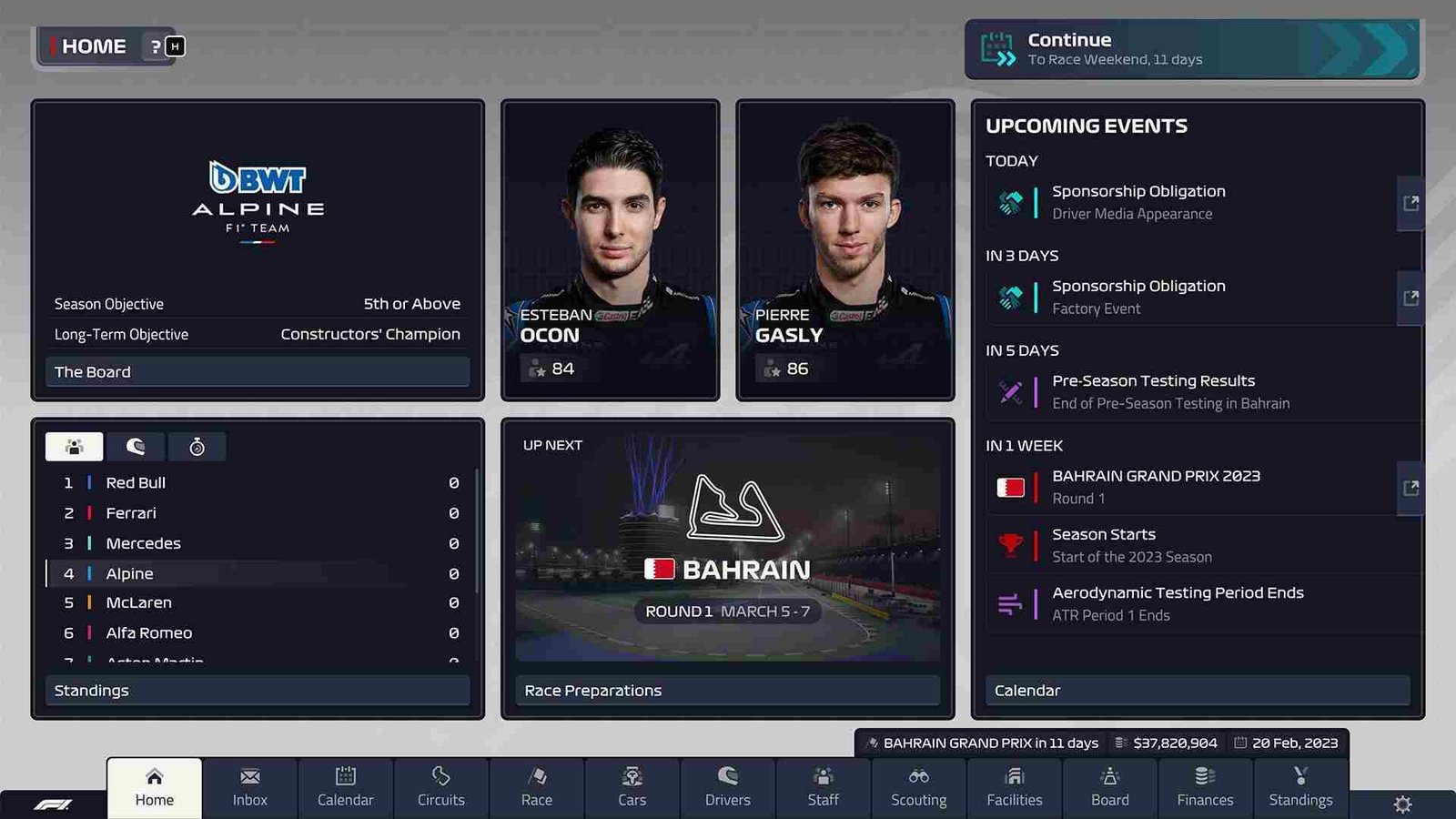
F1 Manager 2023 Ultrawide/Widescreen UI Not Working Issue: Is there any fix yet
As of writing this guide, we don’t have any official fixes for this particular issue. However, since the developers have acknowledged the problem, you can rest assured that an official fix will be released soon. Until then, follow the workarounds mentioned here and see if any of them are of help to you.
Restart F1 Manager 2023 –
Most issues are fixable with a simple restart. We suggest you perform one and see if that fixes the issue for you. Now, if the issue still remains, you can follow the next workaround.
Give admin privileges –
If you already haven’t given admin access to the game, we highly suggest you do so. Most games require admin privileges to run properly. You can do so by right-clicking on the .exe of F1 Manager 2023 and then selecting Properties. Next, click on the Compatibility tab, and you will see an option below: – Run this program as an administrator. Checkmark the option mentioned, click OK, and Apply.
Run the game in Fullscreen/Windowed Mode–
This is more of an alternative than a full-blown fix. But it’s still better than dealing with this issue. Until a fix is released, players should play the game in either Fullscreen or windowed mode. At least you can enjoy the game that way. Also, instead of using the ultrawide aspect ratio, switch to 16:9 until a patch fix is released.
Wait –
Since the developers are aware of the issue and have stated that they are currently investigating it, it is just a matter of time before an official fix is released. So, consider waiting for some time, and eventually the issue will be patched.
Contact Support –
If none of the aforementioned methods work for you, then it’s best to contact support and have them take a look at the issue. While we aren’t sure if contacting support right now will be of much help (since the developers already know about it), you should still give this method a try. Click here to access the Support page, and make sure to describe the problem in detail.
That said, now you know everything about the Ultrawide/Widescreen UI Not Working Issue in F1 Manager 2023. For more such interesting guides, make sure to follow DigiStatement regularly. Also, read: F1 Manager 2023 Crashing, Not Launching, Black Screen Issues on PC: Is there any fix yet

