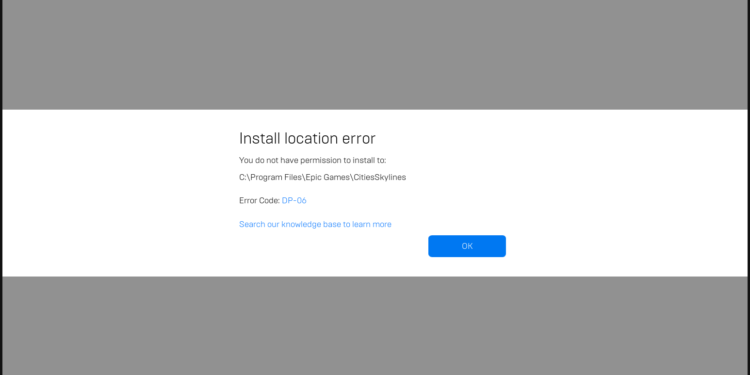Who doesn’t like free games? Epic Games is one of the most famous gaming clients in the market, and they regularly provide their users with top-notch titles, for free! In this article, we will talk about the Epic Games install error dp-06 and everything you need to know in order to fix it. Let’s dive right in:

Epic Games
Epic Games, as I mentioned above, is a gaming client. You can purchase titles and play with your friends. You might have heard about the platform somewhere. That’s right, Epic Games owes a lot of its popularity to the famous battle royale game, Fortnite. Fortnite has been made a huge impact not only in the gaming world but pop culture as well. Borrowing aspects from the same, the game is enjoyed by people of all ages.
Epic Games is also famous for its generous giveaways. The platform regularly gives away AAA titles that have been on wishlists across the world. A lot of this is credited to the change in direction of revenue for games themselves. Microtransactions and such generate greater money than the sales of the copies themselves. This also includes things like skins, crates, and a lot more.
Epic Games install error dp-06
Errors are a great way to kill the gaming mood you were probably in. However, errors are inevitable, but not permanent. Are you dealing with the Epic Games install error dp-06? We are here to help you.
This error depicts a mishap in the preparation of the target directory of the installation. Here are the steps you need to follow to fix this error yourself:
- Run Epic Games as an administrator
- Confirm you have Read and Write access for your target directory.
- Change the hard drive you are trying to install the game in
- You have the option to change the destination folder when you begin the installation.