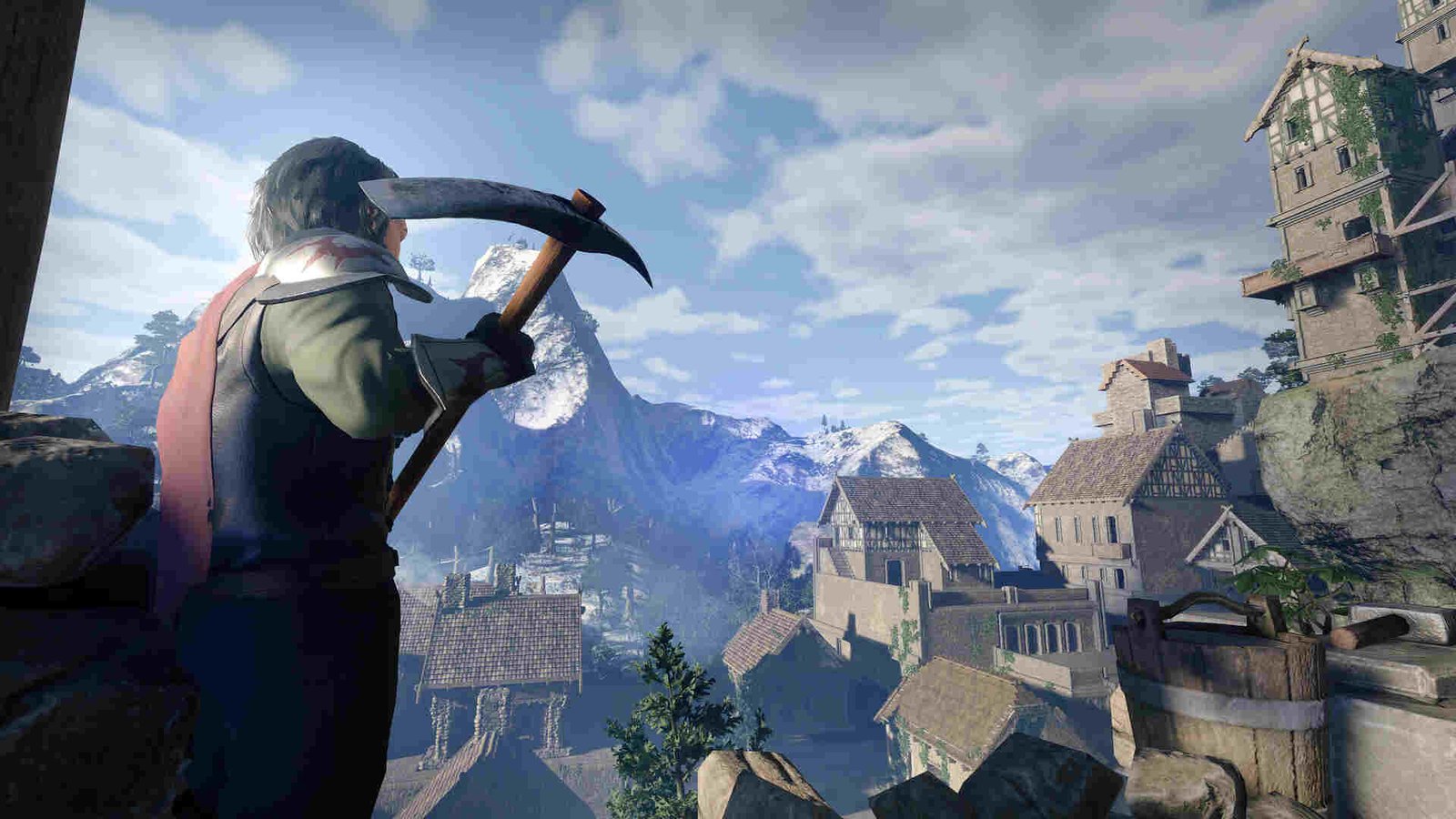There’s a ton of new and exciting games releasing this year and Enshrouded happens to be one of them. Released on January 24, 2024, it’s now available as an early access title. Reception of the game has so far been on the positive side, despite the game lacking some crucial features. And while Enshrouded can be enjoyed solo, many love playing it with friends and other players. However, recently, players have been complaining about an issue with their dedicated servers where the game just crashes on startup.
Dedicated servers are pretty great since they allow for a more seamless play session. That’s not all, though. A dedicated server also makes it possible to customize game rules, resulting in a more fun and tailored gameplay experience. As such, an issue like this one is a big hurdle to getting to enjoy all that fun. So, let’s go ahead and find out if this can be fixed or not.
Enshrouded dedicated server crashing on Startup: How to fix it?
Players can use the following workarounds to deal with this issue. Try these and see which ones are of help to you.
Use SteamCMD –
A pretty useful fix for this issue happens to be using SteamCMD, as shared here. Basically, you need to first run SteamCMD as an admin. Next, type in anonymous, and then app_update 2278520 validate – mine when to reconfigure, then staging. You will now see something like this on your screen:
- steam>app_update 2278520 validate
- Update state (0x3) reconfiguring, progress: 0.00 (0 / 0)
- Update state (0x3) reconfiguring, progress: 0.00 (0 / 0)
- Update state (0x41) staging, progress: 0.08 (10249152 / 12795526165)
Once the process is completed, run the update again.
Download the latest update –
You should also make sure that the game is updated to its latest version. The game has received several hotfixes since its early access launch, so we recommend that you download those and then see if the issue persists. If it does, try other workarounds. Additionally, those who are running their dedicated server on Windows are advised to ensure all Windows updates are installed.
Change CPU in Proxmox VM –
Players who happen to be hosting their dedicated servers on Proxmox VM are encouraged to change their CPU from QEMU virtualization to host. This is what some players did to fix the issue, so try this. However, if you aren’t using a Virtual Machine, then switch to another method.
Set your IP to 0.0.0.0 –
For some players, setting their IP to 0.0.0.0 helped resolve this issue. Do this instead of entering your external IP. If the issue continues, try the next workaround.
Run Enshrouded’s dedicated server as admin –
Another fix for this issue happens to be running the game’s dedicated server’s .exe as an admin. For this, just right-click on the .exe file and select Run as administrator.
Check your internet connection –
We highly recommend that players also check their internet connection. Make sure that there are no major interferences and that the speed is good. Additionally, you can even try restarting your router and see if that helps.
Well, that’s all the workarounds we have for this issue. By the way, here’s a guide if you want to know how to deal with the Not Found Session 91 error in Palworld. Lastly, for more such guides, keep following DigiStatement. Also read: Palworld ROG Ally FSR 3 Mod for High FPS & Performance: How to Install