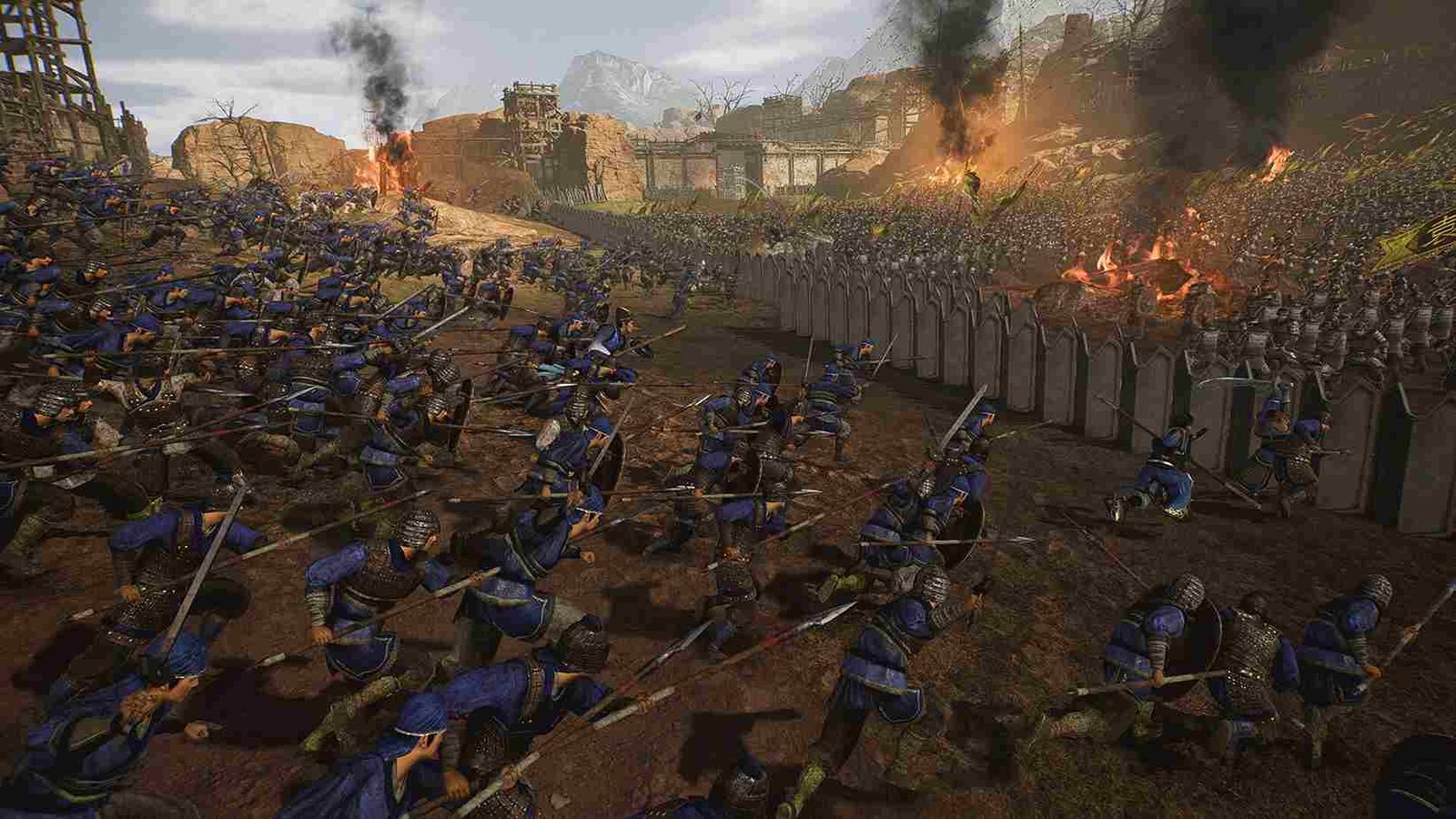Dynasty Warriors Origins will have you endlessly hacking and slashing through a horde of enemies and for such intense gameplay, a controller might be your preferred way to play the game. But here is the problem: for some players like yourself, the controller is not working as intended. So, is there any fix for this? Let’s find out.
The issue is simple: controllers are failing to function properly for many players in the PC version of the game. This is indeed frustrating because the game is best experienced with a controller for its fluid combat mechanics. Whether you’re using an Xbox, PlayStation, or third-party controller, this guide will walk you through potential fixes and troubleshooting steps to get your setup working smoothly again.
Dynasty Warriors Origins Controller Not Working Issue: Is there any fix yet
Before we get into the fixes, keep in mind that there is no single sure-shot fix that is going to solve the problem for everyone. Still, these potential fixes have worked for other players and are worth a try.
Reconnect
One effective workaround for the controller not working issue is to reconnect your controller after launching the game. To do this, start the game with your controller disconnected, and once the game has fully loaded to the main menu, plugin or reconnect your controller. This refreshes the game’s input detection and often resolves the issue.
Steam Input
Another potential solution is to adjust the Steam Input settings. All you have to do is right-click the game in your Steam Library, select Properties, head over to the Controller section, and toggle the Steam Input settings. You can try enabling Steam Input if it’s currently disabled or disabling it if it’s enabled. See which one works for you.
DSX Emulator
If you’re using a DualSense (PS5) controller, you can use the DSX emulator to convert your DualSense input into XInput, which emulates an Xbox 360 controller. This method improves compatibility with games like Dynasty Warriors Origins that might not natively support DualSense controllers. Simply install the DSX emulator, configure it to translate your controller input to XInput, and launch the game to see if this gets the controller back to work.
Adjust Rumble and Steam settings
Try these series of steps if you are using a PS5 controller using DSX. Start by opening Steam settings and navigating to the Controller section. Disable rumble for additional controllers, keeping only the one you’ll use, and in External Gamepad Settings, enable only the option for your controller type (e.g., PlayStation Controller Support). Next, in the game’s Properties, disable Steam Input, log out of Steam, and then log back in. Finally, set the game’s controller option to Use Default Settings and use the DSX emulator to convert your PS5 controller input into XInput.
Xbox Controller Fix
For those using an Xbox controller and facing issues in Dynasty Warriors Origins, try this: Open Device Manager and uninstall the Xbox 360 Controller listed under the devices at the bottom, as it can conflict with Steam settings. Ensure no controllers are plugged in, then close and restart Steam. Once Steam is running again, plug your controller back in.
Well, these are the most effective workarounds that you can try to solve controller issues in Dynasty Warriors Origin. We hope this guide has been helpful. Stay tuned to DigiStatement for more guides and news like this. Also, click here for similar guides on Heroes of Hammerwatch II, another newly released game.