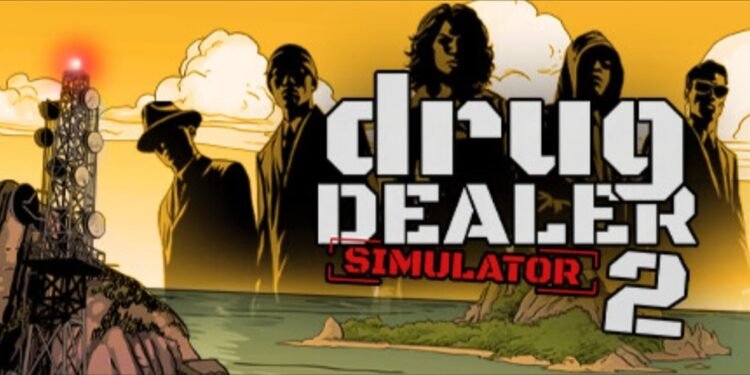There’s no harm in lurking in the shadows and doing illegal stuff if that’s just in a video game. Well, Drug Dealer Simulator is a game that lets you do so. Following the success of the first game in the series, the developers released its sequel, Drug Dealer Simulator 2, on June 20, 2024. This is a first-person co-op simulation title, where you, quite literally, build up your drug cartel. However, like all newly released titles, Drug Dealer Simulator 2 has certain issues as well. For example, many players reported that the co-op mode in the game isn’t working. Are you facing this problem as well? In that case, you’re at the right place. In this guide, we have shared how you can fix this Drug Dealer Simulator 2 co-op not working issue. So, let’s begin!
Drug Dealer Simulator 2 offers the best experience if you share it with your friends. The game is practically a co-op simulator. Thus, if the co-op features don’t work in the game, it leads to serious dissatisfaction among the players. On the Steam Discussion forum for the game, multiple players have shared their experience with the co-op features not working in Drug Dealer Simulator 2. So how can you fix this problem? Let’s find out.
Drug Dealer Simulator 2 Co-Op Not Working Issue: Is There Any Fix Yet?
If you’re facing this issue, then we have some good news for you. Alyss, a developer profile on Steam, has shared certain workarounds that you can use to fix this problem. So let’s see what they have to say about this:
Try Inviting Players In-Game and Don’t Forget to Select “Allow Join”
According to the developer, the proper way to invite your friends to co-op in DDS 2 is to invite them from the character selection menu. Alternatively, you can invite them in-game from the pause menu. For this, you have to click on the Invite button next to the player’s nickname. Also, don’t forget to select the “Allow Join” option before you start or join a session. If this doesn’t work, the same developer has a few more tricks up their sleeve:
Make Sure Your Friend Is Online
In order to join your session, your friend and you need to be online simultaneously. If either of you are offline, then the invite feature will not work.
Restart the Game
If the co-op continues to fail, restart the game, and then try inviting your friend. This is one of the quickest and simplest ways to fix any problem.
Verify Game Files on Steam
- Open Steam and go to your library.
- Locate Drug Dealer Simulator 2 and right-click on it.
- Click on Properties and go to Installed Files.
- Select “Verify integrity of game files“.
- Let the process complete and run the game.
Invite Your Friends from Steam
For Steam user gizz, the trick was to ensure that their friend was online but not in the game. Their friend started the game from their invite on Steam, and that worked. You can try this as well and see if it helps.
Well, so that’s all you can do as of now to fix the Drug Dealer Simulator 2 co-op not working issue. Hopefully, we were able to help you with your problem. If you enjoyed reading this guide, keep visiting DigiStatement for more such gaming content and news.