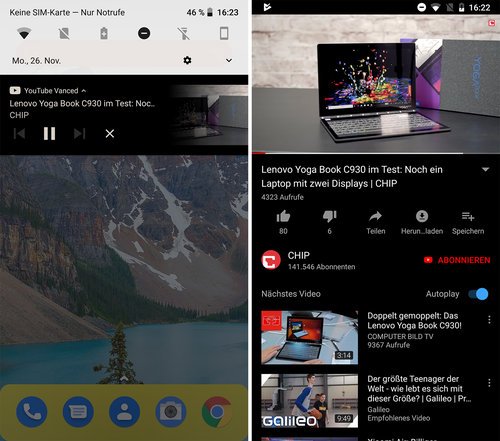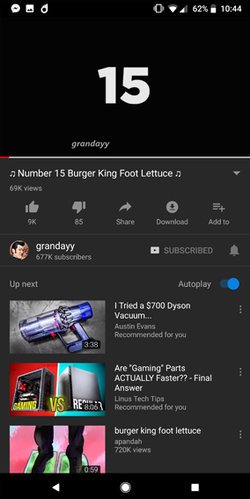Youtube is an online video streaming and playing website. Youtube comes under one of the most popular services of prominent tech giant Google. Well, Youtube is a one-stop solution if you want to watch a video on almost anything and everything. With videos across a wide variety of genres like tutorials, news, technology, and entertainment, Youtube has got more than millions of videos on all of them. Youtube is also a platform for people to make a living by earning through their quality video content.
We often wonder if we can directly download these Youtube videos directly. At times we also wonder if Youtube could play videos in the background. Well, that would be really awesome. Not to worry folks! Youtube Vanced has got you covered with everything that you ever wanted from Youtube. Youtube Vanced is a modded Youtube app that lets you download videos directly to your smartphone, play youtube videos in the background, apply custom dark themes to Youtube and much more. Guess what, Youtube Vanced also lets you play videos without any ads. Now, that’s some talking we are doing.
Youtube Vanced 2020 for Android devices:
The latest Youtube Vanced v15.05.54 comes with a lot of amazing features. The app runs on both rooted and non-rooted devices. However, with rooted devices, Youtube Vanced offers more amazing features. You can download the latest apk from the link given below:
Download Now-[Youtube Vanced v15.05.54 Website link]
Download Now-[Youtube Vanced v15.05.54 Gdrive link]
How to install Youtube Vanced 2020:
For non-rooted devices
STEP 1 –
After downloading the Youtube Vanced apk file for non-rooted phones with the theme that you want, Download SAI from the play store from the link given below:-
Download Now-[SAI Play Store link]
If you also want to use Youtube Vanced by logging in to it, then also download MicroG Vanced which lets you do the same. Else, this is not necessary. You can download this from the Youtube Vanced website link given above.
STEP 2 –
After downloading SAI, open it and search for the Youtube Vanced apk file you just downloaded. Tap on Install.
STEP 3 –
You have now Youtube Vanced installed and working on your non-rooted android smartphone.
For rooted devices
STEP 1 –
First of all, disable apk verification on your device using an Xposed module or any other similar app. Here is the link to a Magisk module which lets you do the same:-
Download Now-[Smali Patcher 6.7]
STEP 2 –
After disabling apk verification, download and install SAI from the given link above. Open it and enable root mode in SAI by allowing it root access.
STEP 3 –
Search for the Youtube Vanced apk file you just downloaded. Tap on Install.
STEP 4 –
You have now Youtube Vanced installed and working on your rooted android smartphone.
Now, you have got Youtube Vanced rocking on your phone. Go ahead and start using it to enjoy all its awesome features on your smartphone. Enjoy People!!
Stay tuned for further updates on Youtube Vanced. Also, share this article with all those people who had been waiting for such an amazing Youtube app.