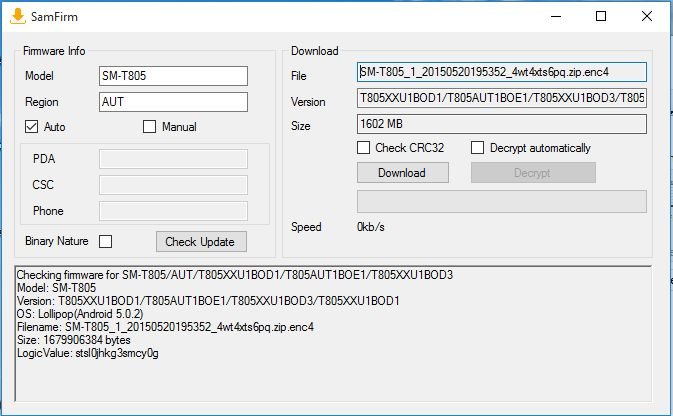Facing difficulty in downloading stock firmware files for your Samsung device? No need to worry. You are at the right place. Here you will know in detail about Samfirm Reborn 0.3.6.1. Also, the steps to download it on your device.
Samfirm is a utility which helps us to download stock firmware files on our Samsung device. In short, it makes the installation process of stock firmware files easy. You can access this software from many websites including Samsung-updates but don’t worry. We will provide download link with the steps ahead. As a result, you won’t have to search for it and you are able to access the utility with no such difficulty.
The creator of SamFirm_Reborn is Ivan Meler. Basically, it is the enhanced version of the SamFirm tool. This update was required as it made it compatible with Samsung’s server side changes. To achieve this he decompiled the legacy application and patched the code base. The most important feature is that it is an open source software. Apart from that, it offers an easy command-line interface. As a result, beginners can also use it efficiently.
The basic nutshell of its key features :-
- Free of cost.
- Helps users to download stock firmware files on their Samsung device.
- The size of the software is very small.
- Its user friendly interface.
Installing Process
- Download the file from here.
- Unzip the files to the desired location
- Open the SamFirm.exe file
- This should appear on the screen.
- In the model column type the model number of your Samsung Device. You can verify it in through settings in the About column.
- Enter your CSC (Country Specific Code) code in Region and select Auto.
- Select Update , it will update accordingly if required.
- Click on the Download button.
- When all the process is completed, a zip of firmware file will be provided to you.
- Unzip the file and you will get access to the firmware file with extension .tar.md5.
The installation process is now complete , now verify the version of Samsun Odin and access the firmware manually.