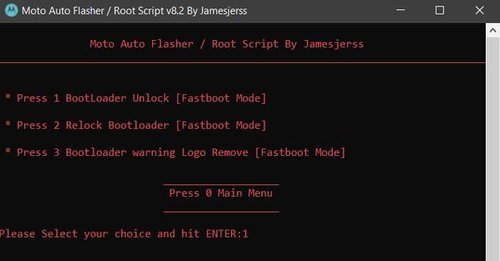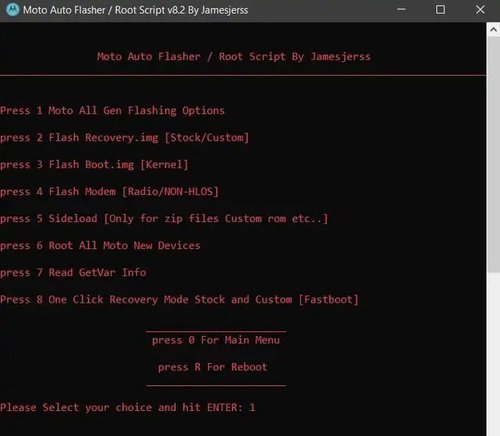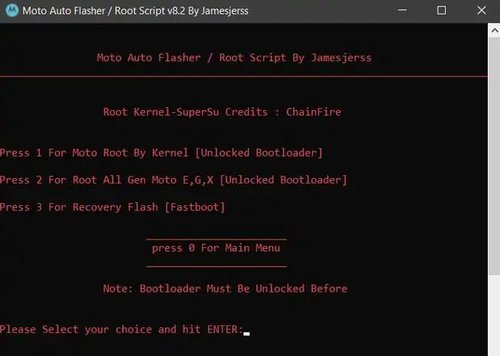Motorola, the brand which has remained in the headlines for quite some time now. With devices like the Moto Razr and the g series devices, Motorola is taking the game to a whole new level. Motorola provides top of the class software for their devices as well. With that said, we have seen Moto devices bagging quite a lot of attention from developers. It won’t be wrong to say they have good developer support given that the brand has now remained for so long. There come instances when we want to root our phones and flash Custom ROMs. However, all this process is not as easy as it sounds.
The process of rooting and flashing firmware is quite a tedious and hectic job. You have to go through a lot of tasks including unlocking your bootloader, setting up your device and PC environment and a lot more. These processes are what makes all this stuff seem a bit riskier. Motorola devices are not an exception to this. This is when people start to wonder if they could easily root their devices, unlock their bootloaders and flash firmware just like that with the single press of a button. Seems like this is what came to the mind of a developer who developed the Moto Auto Flash Tool. So, what is the Moto Flash Tool? What does it do? How to use it? Today’s article has got you covered with every little thing that you need to know about the Moto Flash Tool.
Moto Auto Flash Tool v8.2:
Moto Auto Flash Tool is an application for PC that lets you flash firmware, unlock the bootloader, root your Motorola phones and much more. It makes everything related to this seem a whole lot easier. This gets your job of flashing and rooting done with just the press of a button. This application was developed by a developer named Jamesjerss. This is an amazing tool and the one-stop solution for rooting and flashing your Motorola devices without any hectic or tedious steps which were relatively riskier. The Moto Auto Flash Tool v8.2 comes with tons of features that let you do so much easier.
Moto Auto Flash Tool Features:
Not just Moto series devices, but this tool also supports other Motorola devices as well. These are some of the most useful features provided by this tool:
Flash ROM/ Stock Firmware/ Recovery:
Moto Auto Flash tool lets you flash stock firmware and custom ROMs. It also lets you flash custom recoveries. You can easily flash all of this by just selecting the option and pressing enter.
Download Firmware/ Recovery:
This tool also allows you to directly download the stock firmware and recoveries of your Motorola devices. You don’t have to go anywhere looking for them on the internet. Just sit back and the tool will download it for your device.
Unlock/ Relock Bootloader:
The task of unlocking the bootloader which seems a bit complicated can be easily done with this tool. Not just that but you can also relock the bootloader of your device if you want. This is what you have been waiting for, right!
Unlock/ Bypass FRP:
We use different methods and tools to bypass the factory reset protection in android devices. With this tool, you can do it very easily without you actually doing anything. Just connect your device, select the FRP option and you will be all done. As easy as that. Don’t forget to enable USB Debugging on your phone.
Wipe/ Reset Phone:
You can also perform a hard reset of your device and wipe every single data present in it. This can also easily be done with the help of this amazing tool.
Remove Warning Logo:
Moto devices show warning logos while booting into the OS. This feels quite annoying. This tool allows you to easily remove this unwanted warning logo in the blink of an eye.
Root your Moto device:
Last but not the least, the tool also lets you readily root your Motorola device very easily. You can root any Motorola device with just a few simple steps.
How to install and use the Moto Auto Flash Tool:
The tool can be download and set up very easily on your PC. You can download the latest Moto Auto Flash Tool v8.2 from the link given below:
- Download Now-[Moto Auto Flash Tool v8.2]
After downloading the file, follow these steps given below to install the tool on your PC.
STEP 1 –
Extract the file after downloading it. Open the folder where you extracted the downloaded file. Run the setup file from there.
STEP 2 –
Proceed with the installation like any other normal installation on your PC. After the installation completes, you will have the tool installed on your computer and ready to use.
Now, you can use the tool on your PC. To properly use the tool, keep these few things in mind before proceeding:
- Make sure you have taken a complete backup of your phone.
- Install the working USB drivers for your device on your PC.
- You should have at least 60% of the battery on your phone.
After ensuring that you have taken care of all these above things, you are good to go with the tool. So, here you go.
Unlock/ Relock Bootloader using Moto Auto Flash Tool:
STEP 1 –
Run the Moto Auto Flash Tool from the applications menu of your PC. Press any ket to continue if prompted for it. Boot your device into the fastboot mode and connect it to the PC through a USB cable.
STEP 2 –
Now, you will see a long menu with different options. Type 8 and press enter to unlock or relock the bootloader. Type 1 if you want to unlock the bootloader and type 2 to relock the bootloader. Press enter.
STEP 3 –
The tool will automatically detect your device and begin the process. If you choose to unlock, then you will be redirected to a site to get the unlock code for your device. If you have the code already, then you can skip this and proceed further.
STEP 4 –
Press any key to continue if prompted. Enter the unlock code and press Enter. The tool will automatically unlock the bootloader and wipe all the data present on the phone. The phone will then successfully reboot.
Flash firmware/recovery using Moto Auto Flash Tool:
STEP 1 –
Run the Moto Auto Flash Tool from the applications menu of your PC. Press any ket to continue if prompted for it. Boot your device into the fastboot mode and connect it to the PC through a USB cable.
STEP 2 –
Now, you will see a long menu with different options. Type 1 and press enter for flashing anything that you want. Now, you will see different options to flash firmware, recovery, kernel and many more depending on your device model.
STEP 3 –
Press the number for the option which you want to flash. Press Enter to continue. The tool will automatically flash the firmware on your device. It will take some time so be patient until then.
STEP 4 –
After the flashing is successfully completed, the device will automatically reboot. Voila! That’s it, you are all done.
Root Motorola devices using Moto Auto Flash Tool:
STEP 1 –
Run the Moto Auto Flash Tool from the applications menu of your PC. Press any ket to continue if prompted for it. Boot your device into the fastboot mode and connect it to the PC through a USB cable.
STEP 2 –
Now, you will see a long menu with different options. Type 1 and press enter to enter the flash and root menu. Now, you will see different options to flash firmware, recovery, root moto devices and many more depending on your device model. Type 6 for rooting Moto devices and press Enter to continue.
STEP 3 –
Press the number for the desired rooting option you want to use. Press Enter to continue. The tool will automatically root your device. It will ask you for the root file, enter the location of the root file for your specific device. Then press Enter to continue.
STEP 4 –
The tool will automatically complete the process of rooting, the device will automatically reboot. Voila! That’s it, you have successfully rooted your device.
That was all you needed to know about the Moto Auto Flash Tool. This is an amazing tool that might come in handy if you desire to root your device, flash recovery, ROMs, firmware, and much other stuff as well. Go ahead and try it out on your own and look for all the amazing features this tool provides.
Stay tuned for further updates on the Moto Auto Flash Tool. Also, share this article with all those people who had been waiting for an amazing tool like this.