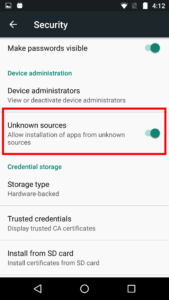Google launched Google Camera (Gcam) version 7.4 last year in September with Pixel 5 and Pixel 4a 5G devices. The version comes with various amazing features like renewed UI, time-lapse, Night Sight Astrophotography Mode, cinematic Plan, Better zoom controls, a wide-angle portrait mode, and many more.
The users of other devices had an option to side download the Gcam app using third party apps but the users were not able to access all the features. In this article, we are going to share you the Gcam Apk file for the Samsung Galaxy M51 devices.
Talking about Galaxy M51, it was launched earlier this year in September and is a feature-packed midrange smartphone. It is powered by Qualcomm SDM730 Snapdragon 730G Octa-core processor with One UI 2.1 running on Android 10. The device comprises 6.7 inches super AMOLED plus display with 1080 x 2400 pixels resolution and is backed by 7000 mAh Li-po battery. It has side mounted Fingerprint and supports Fast Charging (100% in 115 min). It is available in 128GB 6GB RAM and 128GB 8GB RAM variant pricing Rs.24,999 and Rs 26,999 respectively.
Gcam is available as Gcam 7.4 for latest M51 device and as Gcam 7.3/7.2 for Android 10 devices. The download link based on version and compatibility of M51 devices are given below: –
Gcam 7.4 for Galaxy M51
Gcam_5.1beta1.200706.1149build-7.4.104.apk: – Click Here
Gcam_5.1beta1.200620.1924build-7.4.104.apk: – Click Here
OP7_Arnova8G2_Gcam-7.4_200706.xml: – Click Here
Timo_Arnova-200706.1149-7.4.104.xml: – Click Here
oppo-find-x2-Arnova8G2-gcam-7.4.xml: – Click Here
NZ-Arnova-7.4.104_200706.1149-.xml: – Click Here
mi-9t-pro-rk20p-Arnova8G2-Gcam-7.4.xml: – Click Here
(Courtesy: – Arnova8G2)
Gcam 7.3 for Galaxy M51
Gcam_7.3.018_Urnyx05-v2.2-fix.apk: – Click Here
Gcam_7.3.018_Urnyx05-v1.6.apk: – Click Here
Gcam_7.3.018_Urnyx05-v1.4.apk: – Click Here
Gcam_7.3.018_Urnyx05-v1.3.apk: – Click Here
Urnyx05-7.3.xml: – Click Here
(Courtesy: – Urynx05)
Gcam 7.2 for Galaxy M51
Gcam_7.2.010_Urnyx05-v2.3.apk: – Click Here
Samsung-galaxy-a71.xml: – Click here
(Courtesy: – Urnyx05)
Users can simply click the link to download the apk file on their device. It is advised to check your device compatibility before installing the file as it can cause system inconsistency.
After downloading the Gcam apk file from the above link, first thing you need to do is to enable app install from Unknown sources in the settings. After enabling this, you can install the app and enjoy the latest Gcam apk on your GalaxyM51 device.