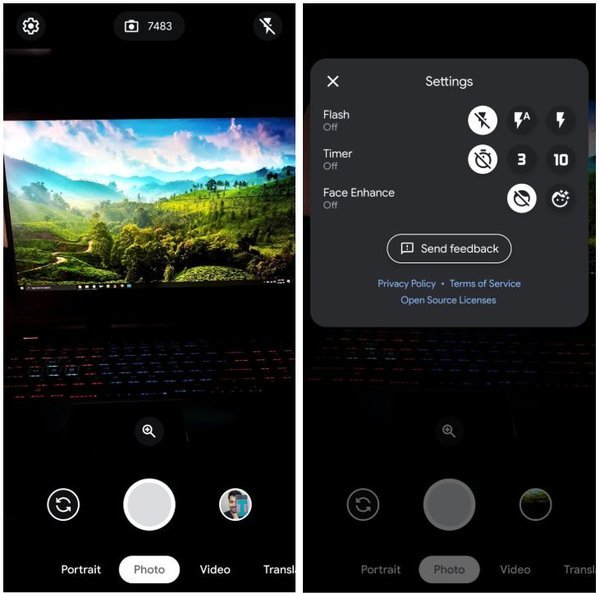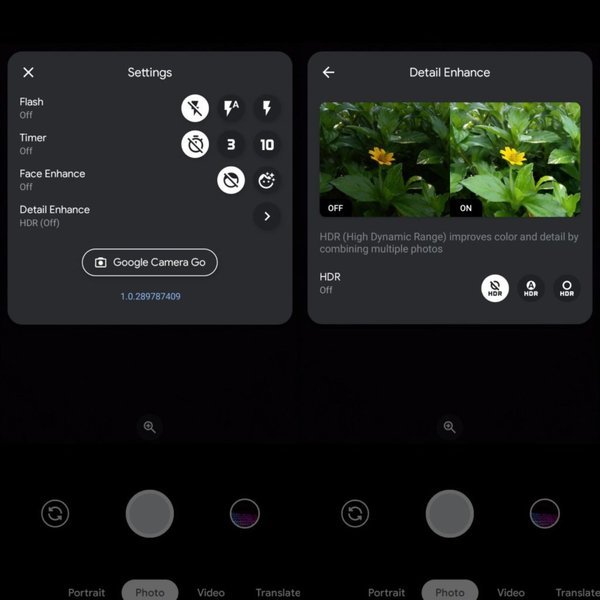Android is, by far the most used OS for mobile devices across the globe. It is perhaps the most popular OS and also the most loved one. Google also has an Android Go edition of the OS meant for entry-level smartphones with extremely low capabilities. Google has also crafted apps for this particular OS. Well, we know that Google Camera is perhaps the best camera software with tons of amazing features. Well, Google has also brought Google Camera Go to the Android Go devices. Gcam Go is nothing but a lightweight version of Gcam with fewer features than the original gcam.
You can install the Gcam Go on any Android device that you want. Today we have got you covered with the latest Gcam Go and some mods which has awesome features like HDR and a lot more. Not to forget, you can also shoot some great low-light photos with Gcam.
How to install Google Camera Go(Latest Gcam Go) :
The latest Google Camera Go for android devices boosts the performance of the image sensors along with the capability of the camera hardware and does an extremely great task in producing better images than the stock camera app. You can download the gcam go apk from the links given below. It works great with every Android device. The Google Camera Go works charms with Exynos chipsets in Samsung devices. You can rock this and take stunning shots if your Samsung device doesn’t have gcam. That too you can do this without enabling camera2api. Sounds good!
GCAM GO APK FEATURES:
Portrait Mode
Real time translation
Flash toggle
Timer control
Face enhancer
HDR+ (available only with Gcam Go MOD)
10x zoom (available only with Gcam Go MOD)
Works without camera2api
How to Download and Install Gcam Go on Android Phones :
Gcam Go can be downloaded on any smartphone running on Android 10, 9 Pie, or even 8.0/8.1 Oreo. This also doesn’t require support for camer2api. Yes, that’ right. It works without enabling camera2api on your phone. This gcam go apk has been extracted straight from the Nokia 1.3 and works fine with all the Android devices out there.
You can either choose from the normal gcam go or the modded version as well which includes other features like HDR and better zoom capabilities. However, the gcam go lacks some of the most loved and amazing features like Astrophotography and Night Mode. We hope to see these features in a new MOD in the future.
Steps to Install Gcam Go :
- Download the Gcam Go Apk from below. You can also download the MOD if you wish to have HDR and 10x zoom features as well.
- Once you download the apk file from above, you just need to install it as you would typically do for any other apk. (You may have to allow some permissions to install the app from external sources)
- Now, once the app gets installed, just open it from your home screen or app drawer.
Google Camera Go runs flawlessly on every Android device. Go ahead and install it on your phone to enjoy all those awesome features right now.
That’s all people, If you face any problem regarding the gcam go apk on your phone then do let us know in the comment section below.