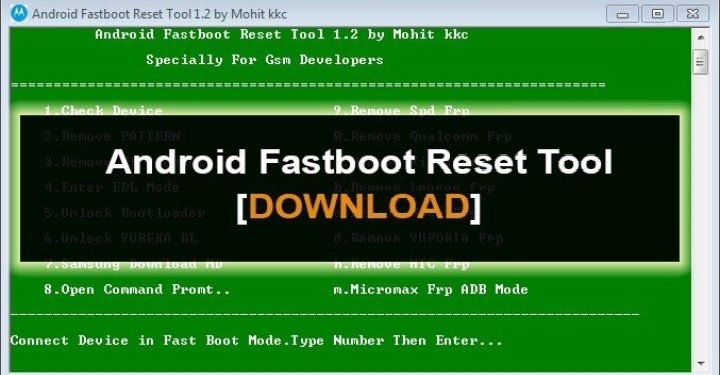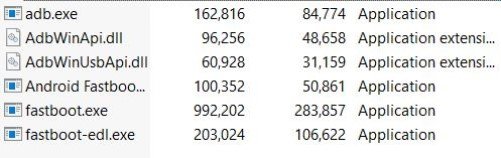With the growth and development of different devices and technology, there are tons of applications and tolls coming into existence. Most of these tools are based on supporting tasks related to making changes in integrated OS systems. We are also getting to see many tools coming up to perform tasks on Android and smartphones via computers and PC and one such tool is the Fastboot reset tool.
The latest and only version of the Fastboot reset tool available is the Fastboot reset tool v1.2. Before starting the installation process, it is better to understand the tool first so here are some details and features about the Fastboot reset too.
Fastboot Reset Tool v1.2 Details-
Fastboot Reset Tool is used to performing small tasks 0ver Android OS like removing FRP lock, unlock the bootloader, bypass MI account, bypass pattern/pin lock and a lot more. This tool works perfectly on Android devices that are powered by MediaTek, Qualcomm, and SPD (Spread rum) devices.
To be more specific, Fastboot Reset Tool v1.2 you can remove pattern/ pin lock from Android devices, bypass cloud verification, remove and unlock FRP locks, enter EDL mode of a device, download MD, DL or bootloader for the desired device and a dozen more features.
Download Fastboot Reset Tool v1.2-
Though Fastboot Reset Tool v1.2 is a very small software designed for a very specific range of uses, the efficiency and tasks allowed to perform with this tool are immensely appreciated and found helpful across the globe.
Step 1-
Click the link below to be redirected to the page from where you can download the latest Fastboot Reset Tool instantly.
Fastboot Reset Tool v1.2
Step 2-
The page will show a rectangular orange box which you need to click to start the download process. The size of the file is 0.88 MB in its zip form.
Step 3-
After downloading the files, extract them to the desired location your PC and finish the installation process.
How to use Fastboot Reset Tool v1.2?
The functioning of the Fastboot Reset tool is a complicated process, especially when it comes to its connectivity with Android devices. Hence, we’ve brought to you the detailed steps on how you should connect and use Fastboot Reset Tool v1.2.
Steps to install and use Fastboot Reset Tool v1.2-
Step 1-
Once you are done downloading the tool, locate “Android Fastboot Reset Tool V1.2.exe”. You will them in the extracted files list.
Step 2-
Run the .exe file as an Admin (administrator) only!
Step 3-
You will find a list of operable functions that you can run using the tool, just like how you can see in the image given below.
Step 4-
Now talking about your Android device, you need to boot into the Fastboot mode. Turn off your Android device and press Power button + Volume down (This might vary in some devices).
Step 5-
Connect your Android device to your PC. To check the connection, you can type 1 and hit enter on the command prompt window.
Step 6-
Once the connection is established, you can perform the tasks present on your screen by hitting the number or alphabet that represents the task.
Step 7-
After completing a task, disconnect your device from the PC. When you do so, your Android device will automatically and if it doesn’t, perform a manual boot up.
Step 8-
After the boot-up, you will be able to perform the function you requested for, on your Android device.
If you followed all the instructions correctly, you will all be set to perfectly using the Fastboot Reset tool v1.2 on Android devices. If you face any issues in the installation, reach out to us via the comment section.
Rest assured, stay tuned to receive related articles and more updates. Also, share this article with all those who want to use this super-efficient Fastboot Tool.