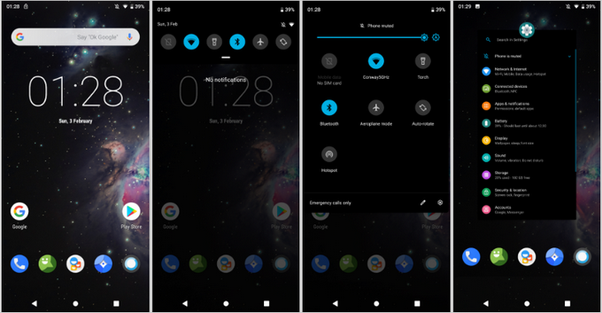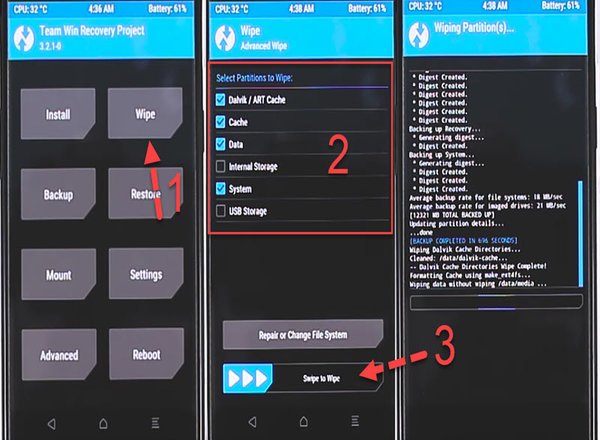Custom ROMs always let us do more than the stock firmware provided with the device. We can enjoy features that won’t ever be officially provided to the device itself. We can also enjoy updates from the latest version earlier than the official rollout to the device. Flashing a custom ROM lets us do what is beyond the actual abilities of a smartphone. There are many popular Custom ROM available for android devices. LineageOS is probably one of the best and most loved Custom ROMs. LineageOS has remained for quite a long time and is available for a lot of devices.
The latest version of LineageOS comes with Android 10 and many other exciting features. Well, talking about Android 10, the Asus Zenfone Max Pro M1 has not yet received the update. We are not sure as of when the device will be getting the update. However, there’s another way around which lets us enjoy Android 10 on the Max Pro M1. LineageOS 17.1 based on Android 10 is now available for the Max Pro M1 and you can flash it easily. This article covers absolutely this thing about how to flash the LineageOS on this device.
LineageOS 17.1 for Asus Zenfone Max Pro M1:
Well, you need a custom recovery installed on your Max Pro M1 to flash the custom ROM. You can install any of the custom recoveries like TWRP, Pitchblack, OrangeFox or whatever you like. You can download the custom ROM from the link given below:
Download Now-[LineageOS 17.1]
How to install LineageOS 17.1 on Asus Zenfone Max Pro M1
STEP 1 –
First of all, boot into the recovery mode of your smartphone. Here you will have your custom recovery installed.
STEP 2 –
Tap Wipe and clear cache, Dalvik/ART Cache, System, Vendor, and Data.
STEP 3 –
Tap on install and search for the LineageOS 17.1 zip file and Gapps file which you downloaded. Click on it and swipe the button below to start flashing the LineageOS custom ROM.
STEP 4 –
After it is successfully installed, the device will reboot. Setup the device after the installation and Voila! It’s done.
You now have successfully flashed LineageOS 17.1 on your device. Go ahead and discover more amazing features of the custom ROM and Android 10. Enjoy peeps!!
Stay tuned for further updates on LineageOS 17.1 for Asus Zenfone Max Pro M1. Also, share this article with all those who had been wanting to flash this Android Q based custom ROM.
SEE ALSO: