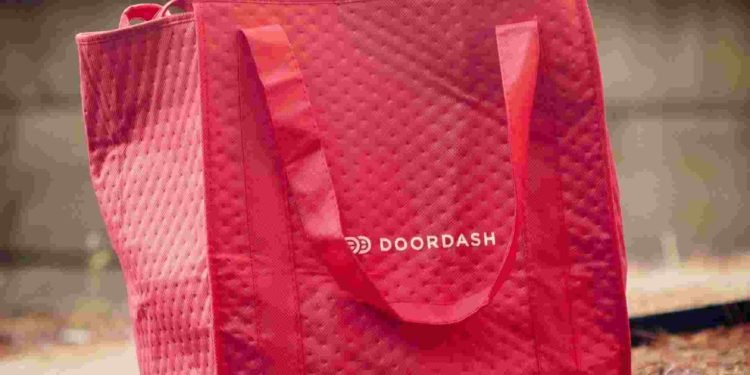Doordash is an American on-demand food delivery service. It empowers native businesses and successively generate new ways for individuals to earn, work and live by facilitating door-to-door delivery. It is currently the largest Third Party delivery service in U.S. Recently, it bought Chowbotics , a robot that helps to chop fresh salad under 60 seconds.
Coming to the topic, many times Doordash drivers encounter an error 599. Well, if you are also facing the same issue ? We will help you to fix the problem. But first lets know about the error.
Error 599
While using the app, it gets stuck & gives an error 599 to drivers, & it don’t let them access delivery details. However, in some cases, error 599 pops up on the customer end. In that scenario, customers orders get stuck & , they can not access the cart and order gets cancelled . According to the HTTP error code 599, the server fails to establish a secure connection. It faces a problem while operating your request. The basic reason of this might be any of the following :-
- Server Overload
- Network Error
- Data request Error
- Network Infrastructure Error
How to Fix This Error
1. Update the app
Verify if there is any update available for the app. Sometimes, update consists of particular bug fixes that are creating an issue. Updating the app might fix the issue.
2. Switch to different network – Try switching to a different network. Verify if there is no connectivity issue in your area. Fixing your network might solve the problem.
3. Status Of Doordash– Verify, if Doordash is not down. There can be a possibility that due to a bug the site has crashed. As a result, you are not able to access its services. You can also verify the status of the server from here .
4. Re-install the app – Delete the app, which will also delete any bug creating an issue. Re-install the app. Restart your system. This might fix the issue.
5. Login Again – Log out from the app. Restart your device and login again.