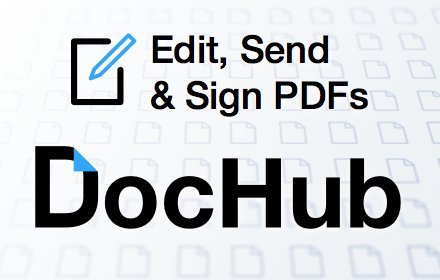DocHub is a tool that eases the workflow of editing and signing PDF documents and other files and helps to automate and streamline the sending of documents for electronic signature. It has a large number of management tools and it is an essential app for those who handle PDFs for business and personal use. The editor tools for PDF can be divided into three categories – toolbar annotations which is the main row of editing tools above an open document, page controls which is a panel of manipulating pages of PDF for reordering, appending, and rotating and field manager which is an interface for inserting form fields and assign them to your signers.
When you finish editing, annotating, and signing the PDF, you can select from various options to share, download and export the document. DocHub has also been integrated with Google Drive, Dropbox, and Microsoft OneDrive. DocHub also has the ability for merging documents together and create one single combined document. This can prove to be useful if you have many documents or templates in DocHub that you would want to send in the form of a package. When you merge the documents together, all functionality remains and you can edit the combined document and also send it for signatures.
There is no doubt that DocHub has a lot of useful features for its users but at the same time, it has also been criticized for some internal errors that stop its normal functioning. One such error is Error 404. Users have said that their document URL has been displaying Error 404. Mostly it is possible that the document might have been deleted by the person who shared it. Users have also reported this error in other sections of DocHub. Some have said that they were not able to access some features of DocHub because of Error 404. Some have reported that while editing the PDF, the Error 404 suddenly popped up on the screen and they had to again start from the beginning. If you are also experiencing this error on DocHub, you can follow these steps to fix the issue –
- Clear the cache and cookies of your browser.
- Check the speed of your internet connection.
- Open DocHub in another browser and see if the issue still exists.
- If the problem is still there, contact DocHub customer support at support@dochub.com.