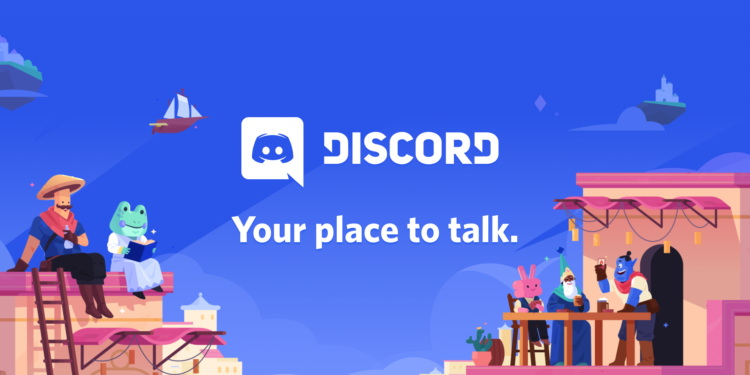Since it’s launch in 2015, Discord has been used by a large number of users to communicate. Initially, it was majorly used by the gaming community but in the recent times, Discord has become an all in one platform for communicating with each other. Discord allow users to communicate with each other through voice or videos call, texts, photos, videos.etc.
Users join a community called ‘server’ which has different channels. They can communicate through texts on the general channel or talk to other members on the voice channel. Users can also share videos, images, internet links, music, and more. The channels are usually dedicated to specific topics or have a specific set of rules. You can create your own server or join someone’s server through an invite link.
In October 2017, a new feature was added which allowed gamers to have verified servers just like verified social media accounts Discord was more of a gamer-centric app until 2020. This is when Discord decided to change itself to an all in one communication app for everyone. This mainly happened because of the surge in users due to the pandemic. People are now using Discord not only while gaming, but also to communicate with each other. Well, some of the users are facing issues while using the service on their computers. You can see the Reddit post below.

When users are opening their Discord app, it shows the following error –
Error: Cannot find module “discord_desktop_core”.
Discord stores cache and app data to run smoothly on your computer. So, you have to delete it so that the app re-installs itself and starts working normally. Follow the steps below to resolve this error –
1. Open the following path –
C Drive/Users/AppData/ Roaming/discord
Delete all the data inside the folder. Once you have done that, open Discord, it will now re-install itself and start running normally.
2. If the above step does not work for you,
- Open the ‘Run’ app on your computer and type appdata.
- Click on Local and then open Discord.
- Now open ‘app 0.0.308’ and then ‘resources’. Inside resources right-click on build_info and open it with notepad.
- Change the version from ‘0.0.308 ‘ to ‘0.0.306’.
We hope that these solutions will help you resolve this error code.